Frndly TV, as its name suggests, has been famous for its family-friendly channels such as The Weather Channel, Hallmark Channel, UPtv, and more. But is your favorite content not available on it? Or do you no longer want to pay for the Frndly TV subscription?
No matter what reason you may have for deciding to cancel your Frndly TV subscription, we have got your back. Here is a detailed guide to follow that will teach you how to cancel Frndly Tv on Amazon Fire TV, Roku, and more.
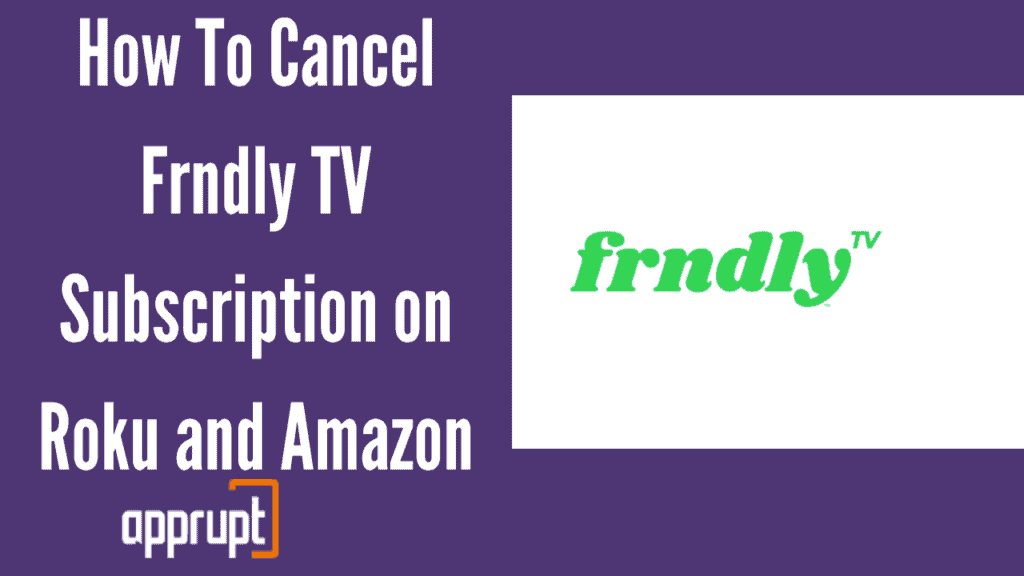
How To Cancel Frndly TV
The various methods below will explain how to cancel your Frndly TV subscription on different devices such as the Roku, Amazon Fire TV, and more.
How to Cancel Frndly TV On Amazon Firestick
The first method will show you how to cancel your Amazon Fire TV/Firestick subscription.
Step 1: First, go to amazon.com, and sign in to your account. Make sure that this is the account linked to your Frndly TV.
Step 2: Select Your Account, and go to the Digital Content and Devices section.
Step 3: Under this section, click on Your Apps.
Step 4: Then, go to the Manage section, under which you need to tap on Your Subscriptions.
Step 5: There, you have to press Cancel Subscription and confirm.
How to Cancel Frndly TV on Roku
If you have subscribed to Frndly TV on your Roku device, then you can use two different ways to cancel your subscription.
The first method can be done using your very own Roku streaming device.
1st method: Using the Roku device
Step 1: Take your Roku remote and click on the Home button on it.
Step 2: Using the directional pad on the remote, select your Frndly TV channel.
Step 3: Then tap on the asterisk button on the Roku remote. This will open up a menu.
Step 4: From the options, click on Manage Subscription. You will see the date of renewal, as well as more options.
Step 5: Then, press Cancel Subscription, after which you will see a confirmation message that informs you about how much you have left with Frndly TV.
Step 6: Lastly, click on Cancel Subscription again and tap Done to confirm.
The second method requires a computer or desktop.
2nd method: Using a PC or smartphone
Step 1: On your mobile phone or computer, go to a web browser. Then visit my.roku.com. Sign in to the correct account.
Step 2: Scroll down on the next page, and you will see the Manage your subscriptions option. Click on it.
Step 3: Under the Active Subscriptions section, find Frndly TV and tap on the Cancel subscription button next to it.
Step 4: Lastly, choose a reason for your cancellation to confirm.
Cancel Frndly TV Using Internet Browser
If you do not want to cancel your Frndly TV subscription through your mobile app, you can always cancel through a web browser. It is straightforward.
Step 1: Go to frndlytv.com, and sign in to your account.
Step 2: Then click on Settings, and tap on Cancel Subscription.
Step 3: After this, you need to confirm the cancellation.
Unsubscribe Using Frndly TV Mobile App
Want to cancel your subscription and only have your mobile phone nearby? There is no need to worry as you have the option to cancel your Frndly TV subscription from your phone too! This is how to do it.
Depending on the type of phone you have, the cancellation process differs. If you have an Android device, you can follow the steps below.
1st method: Using an Android device
Step 1: Launch the Frndly TV mobile application on your Android device. Then sign in to your account.
Step 2: Next, go to Settings, under the menu section.
Step 3: After this, click on account, and tap on the Active Plans option.
Step 4: Lastly, hit Cancel Subscription to end your Frndly TV subscription.
The following method is for Apple devices like the iPhone, iPad, and more.
2nd method: Using an Apple device
Step 1: Go to the Settings app on your Apple device.
Step 2: Then click on your name or Apple ID at the top.
Step 3: From the menu below, tap on the Subscriptions option.
Step 4: Next, press the Frndly TV subscription.
Step 5: Last but not least, select the Cancel Subscription option.
Conclusion
No matter which device you use, canceling your Frndly TV subscription is very easy and quick. Whether you use your phone, computer, or any other device, you can cancel the subscription whenever and wherever you want.
I’m trying to cancel my subscription