No longer have a use for your Xbox Live subscription? No worries, we will show you the methods to cancel Xbox Live subscription immediately.
Whether you want to end your Xbox Live from their website or the Xbox 360 console, this article will explain both methods in detail.
If you do not wish to cancel Xbox Live completely, then we will teach you how to turn off auto-renewal. Also, are you curious about the Xbox Live refund policy? Well, if so, keep reading to know more about it.
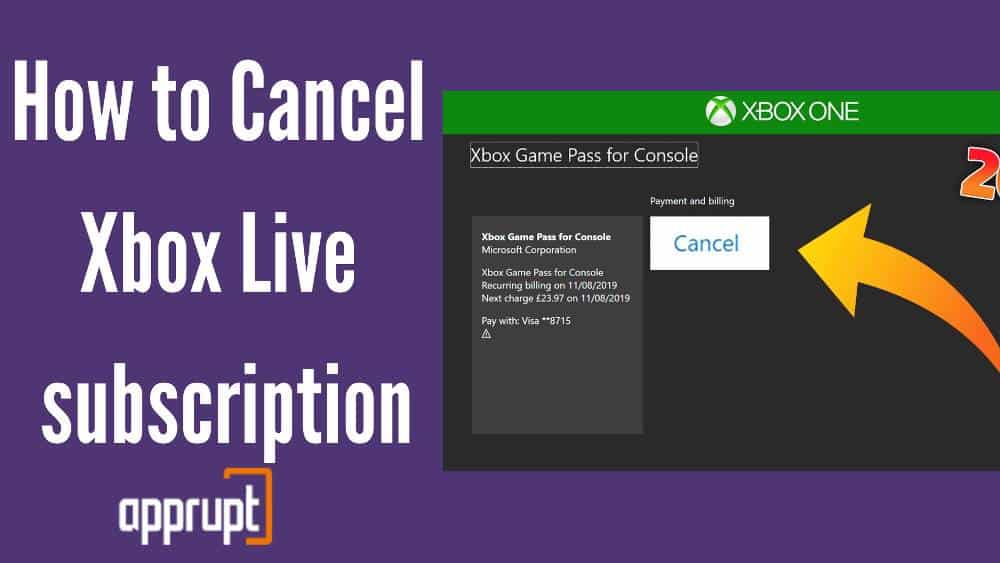
Can you Cancel Xbox Live at any time?
Yes! You have the option to put an end to your Xbox Live Gold subscription whenever you want. But we suggest that you try canceling your Xbox Live Gold subscription immediately after purchasing it, so you can be fit for a refund.
But if you do not really care about getting a refund, then you can choose to cancel Xbox Live Gold subscription at whatever time that you want to.
How to Cancel Xbox Live manually
Xbox allows its customers to end their Xbox Live Gold subscription manually by themselves. You can either cancel through the Xbox website or from the Xbox 360 console. Otherwise, you can also turn off auto-renewal to avoid cutting ties with Xbox Live Gold completely. Here are the three methods.
Canceling Xbox Live through their website
Let us first look at how to cancel Xbox Live Gold through the website. All you need to do is simply log into your account and do the following instructions.
Step 1: Firstly, open a web browser of your choice and navigate to https://support.xbox.com/en-us. This is a link to the official Xbox website.
Step 2: Then, sign in to your Xbox account using the details of your Microsoft account.
Step 3: Once you enter the homepage, go down to the bottom of the screen and select the My Account option.
Step 4: Next, navigate to the Xbox Live Gold section, where you will see the Cancel Auto Payment button. Click on it.
Done with all the steps? If so, you have to wait until the prepaid duration ends for your Xbox Live Gold subscription to end too. Don’t want to wait that long?
No worries, if you wish to say goodbye to Xbox Live Gold immediately, then reach out to the Xbox Live customer support department by calling (800) 469-9269.
Canceling Xbox from the Xbox 360 console
You will be happy to hear that you can end your Xbox Live Gold membership directly from your Xbox 360 console. Here is how to do it.
Step 1: To begin, switch on your Xbox console. Go to the Settings menu and select the Accounts option to see all the information related to your profile.
Step 2: Click on the Subscriptions button and tap on the Xbox Live Gold membership there.
Step 3: Hit the A button on your Xbox 360 console remote.
Step 4: Find the Payment and Billing section and select Cancel Subscription. After that, just follow the next few prompts to end Xbox Live Gold successfully.
How to Stop Xbox Live auto-renewal
If you are one of those people who want to turn off auto-renewal instead of canceling your Xbox Live Gold membership for good, then this is the right place for you.
Just follow the steps below to turn off recurring billing.
Step 1: Use your Microsoft account to sign in to your Xbox Live account.
Step 2: Search for the Xbox Live Gold subscription and select it.
Step 3: Then, tap on the Turn off auto-renew button.
Step 4: Lastly, select Confirm cancellation option to cancel your Xbox Live completely.
What is the Xbox Live refund policy?
After you cancel your Xbox Live membership, you might be looking forward to getting a refund. If this is the case, then you should learn about the Xbox refund policy first.
So, you can only get a refund for your Xbox Live subscriptions if you cancel within the first 14 days after you buy the membership. Also, you can only receive a refund if you have a genuine reason for it.
Xbox will not offer you a refund if they consider your reason to be an excuse. If you are eligible for a refund, then you will automatically see that option when you open your Xbox Live account and go to the Services & Subscriptions screen.
What Happens When You Cancel an Xbox Live Subscription?
Once you put an end to your Xbox Live Gold membership, there are two things that you can experience.
First, you will still be able to use all the Xbox Live Gold features until the end of the subscription period if you turn off automatic renewal or cancel the recurring billing for your Xbox Live Gold program.
Secondly, you will instantly lose access to the benefits of your paid subscription if you end your membership and get a partial refund. You may face either of these situations, so decide wisely.
Once you cancel your Xbox Live services, you will no longer be allowed to access Games With Gold.
However, if you are an Xbox Live subscriber who got free games from Games With Gold and you have an Xbox 360 console, then you have permission to access those free games even after you cancel the membership.
But, Xbox One games that you got from Games with Gold will not be accessible to you after you cancel your Xbox Live Gold membership.
Common issues when canceling your Xbox Live subscription
Facing difficulty while trying to cancel your Xbox membership? No need to panic.
It is most probably because your Xbox Live account is suspended. So, you will have to pay the remaining amount before you can fully cancel your subscription.
If you are not the owner of the Microsoft account, then you will definitely not be able to cancel your subscription yourself.
Remember that only the Microsoft account’s owner can cancel a subscription from Xbox.
Does Xbox Live free trial auto-renew into a paid subscription?
Yes, but you have the choice to turn off auto payment. You will have to submit your credit card credentials in order to start your Xbox Live Gold free trial.
This free trial will automatically renew into a paid membership. If you do not want to pay the membership fee automatically, then you can edit the settings for your account.
Summary
We know that saying goodbye to all your games from the Xbox Live Gold membership can be hard. But if you need to do it, then we believe that with our help, you can cancel the subscription with ease.
Not only did you learn how to cancel through the website, but also through the Xbox 360 console, and you also learned how to stop the subscription from renewing automatically.
We hope that you follow the steps above and get a refund.