Are you a big Foodie and somewhat of a Chef yourself? Then Food Network on Roku TV is going to be your favorite channel!
You can choose from the widest collection of cooking videos, mouthwatering recipes, Food Shows and so much more. It also comes with several features which are an added bonus to its whole streaming experience.
This article describes all the details and methods one must know to Watch Food Network on Roku.

What does Food Network app offer on Roku
You can watch hundreds of lip-smacking recipes, various cooking shows, live feeds from a range of Food networks, and a lot more on this channel. You can also stream on-demand videos and save your top-liked videos to your library for easy access later.
It comes with full episodes of exclusive TV shows like Chopped, Diners, Drive-Ins, and Dives, The Pioneer Woman, Beat Bobby Flay, Holiday Baking Championship, Cakewars Christmas, Cutthroat Kitchen, Guy’s Grocery Games, and more. You will find recipes with step-by-step instructions mentioned in the video, which you will never find anywhere else.
How much does Food Network on Roku cost?
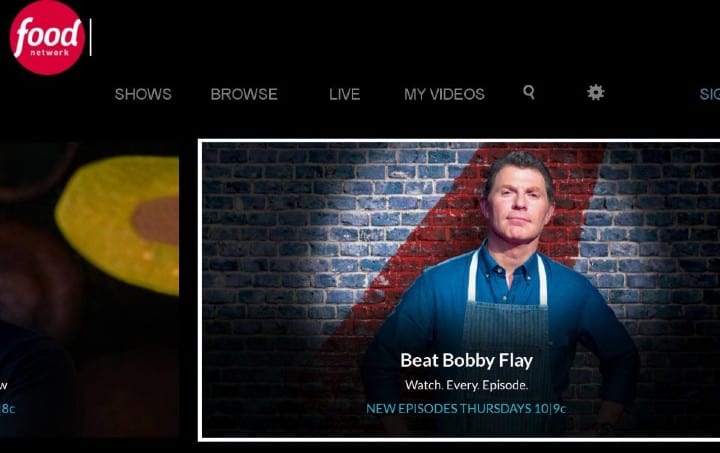
The Food Network app on Roku is available to download free of cost. But, you need a subscription to any popular cable or satellite TV provider like Direct TV, Dish, AT&T, Time Warner Cable Charter Spectrum, Verizon FiOS, Cox, Bright House Networks, etc to start streaming all the content offered by this channel.
How to Get Food Network on Roku?
Users can simply download the official Food Network app straight from the Roku Channel Store.
Step 1: Start with attaching your Roku device to your TV’s HDMI port and switch the devices on.
Step 2: Connect your Roku to a strong Wifi connection and then launch its Home screen using the remote control’s Home button.

Step 3: Move to the “Streaming Channels” option to open the Roku Channel Store.

Step 4: Scroll down and select “Search Channels”. Enter “Food Network” in the search field and choose the app from the list of search results.
Step 5: On the next page, click on the “Add Channel” option to begin the installation process. A message will pop up on the screen when it is done and tap on “Ok”.
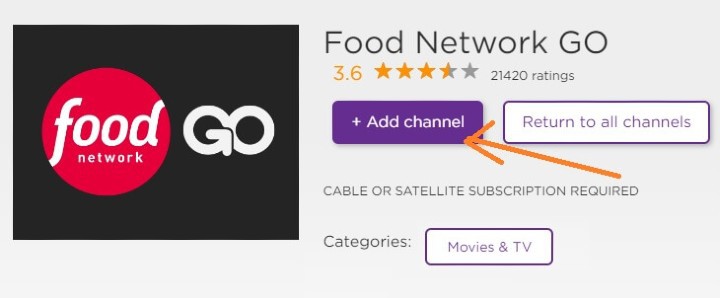
How to Activate Food Network on Roku?
You have to activate the Food Network channel on Roku as the last step to this whole setting up process.
Step 1: Select the “Go to Channel” option after the installation is done to open the channel. Once you do so, you will see an activation code on the screen. Make a note of it.
Step 2: Now, pick up a smartphone or PC. Head over to http://foodnetwork.com/roku using any web browser.
Step 3: In the mentioned space, type in the activation code you made a note of in Step 1 and select “Activate”.

This would activate the channel on your Roku TV and would load all the content available on the platform. You can now get started on your cooking journey!
To Conclude
With the vast amount of food shows and recipes on Food Network on Roku, bring your inner chef out. Enjoy learning to cook all sorts of cuisines, try it out with friends and family and have a good time together! We hope you found this article helpful!
I wanted to watch food network channel