Just keep reading to learn how to cancel your AT&T Internet service through various methods such as phone, in-store, and more.
You will also learn how to cancel ATT Internet service.

Things to know about before
Before canceling your AT&T Internet services, you must first learn a few important factors. Here they are.
Prorated bills
Unfortunately, unlike other telecommunications services. AT&T no longer provides prorated bills after cancellations. They stopped this feature in 2019, and customers have been on a tight leash ever since then.
So, remember that you will have to pay for the entire month if you cancel your AT&T Internet service. If you end your att fiber service on the final day of your Internet plan, you will be charged for the next month again.
So, we recommend that you cancel your account before the last day of the subscription, so it does not get renewed. It will save you a lot of money.
Early termination fees
If you purchased your internet service from AT&T in either 2021 or 2022, then you will not be asked to pay any early termination fees after you cancel your service.
If you started your Internet plan before 2021, then you might be asked to pay a partial termination charge. This fee might come up to $80, but that is the highest it will get.
Equipment returns
Like other Internet or TV services, AT&T gives you 21 days, starting from the date of termination, to send back all of the equipment that you leased from AT&T. This includes WiFi gateways, modems, routers, and more.
What is At&t internet cancellation fee?
You will have to pay approximately $80 as a cancellation fee for internet-only plans. But, if you cancel your TV or phone bundles, you will be charged $15 for every month remaining in the contract.
How to Cancel AT&T internet service
Now, let us discuss how to cancel your AT&T Internet service. Just follow the steps below to do so.
1. Pay any outstanding account balances
The first step in canceling your AT&T Internet service is to check if you have any outstanding balances and pay them if you do.
Outstanding balances can include other products unrelated to the Internet, such as landline phones, DirecTV, TV, and more.
If you have outstanding balances after you start your cancellation, AT&T might charge you late fees or other unnecessary charges.
Ensure that you have no strings attached when you cancel your AT&T Internet service.
2. Check if you’re under contract
With internet-only subscription plans, AT&T has established that customers will not be bound by a contract when they sign up for the service. But this does not apply to TV and Phone bundles.
They have optional contracts that last up to 2 years. When you cancel the service before the contract ends, you will be charged $15 for every month remaining in the contract.
These are prorated bills, and they make up the early termination fee; they can cost up to $180 for a one-year contract and $360 for a two-year contract.
However, if you cancel your internet-only plan, then you will not get prorated bills. You will only be charged up to $80 as an early termination fee.
3. Request cancellation with AT&T by phone (in-store, phone, or online)
AT&T allows you to cancel your internet service by using three different methods. They include canceling online, in-person, and by phone.
But remember that you can only cancel your AT&T Internet service through the online method if you are a legacy DSL customer.
If you are either an AT&T Fiber customer or an IPBB service customer, then your only options are in-person and by phone. But we will only explain how to cancel your services in person and by phone because AT&T stopped allowing new customers to join the legacy DSL service in 2020.
So, it is not necessary to know how to cancel AT&T service online.
How to cancel AT&T internet service by phone
First, let us look at how to cancel internet service through a mobile phone.
Step 1: To begin, call the AT&T customer service number: 1-800-288-2020 on your phone to reach the AT&T customer support service.
Step 2: You will have to get verified, either by your registered phone number or other account details.
Step 3: You need to then say the words ‘cancel service’ on your phone so they know your intent.
Step 4: When asked to state what service you want to cancel, you must say ‘internet’.
Step 5: Then, you will reach a human representative, after which you will have to give your reason for canceling your AT&T internet service. You can say that you need to cancel it because you are moving out of your country (U.S.)
Step 6: To avoid paying for another month, too, remember to ask for a cancellation date that is before the date of billing for the next month.
Step 7: Lastly, they will inform you about returning your AT&T equipment and provide you with a return authorization number. Always note this number down somewhere because it is very important when you give back the equipment that you leased from AT&T, through UPS.
How to cancel AT&T internet service in-store
If you want to leave no stone unturned, then you probably want to go to the nearest AT&T retail store and cancel AT&T service in person. This is how you do it.
Step 1: First, pack up all the leased equipment, including modems, receivers, gateway, cables, and more.
Step 2: Then, take the equipment to the AT&T retail store and give it to them.
Step 3: Request the cancellation of your internet service and state its reason. Tell them that you are moving out of the U.S. or any other solid excuse.
Step 4: Discuss with an agent there about setting up your cancellation date. Make sure that it happens before your next billing to prevent the service from getting auto-renewed.
Step 5: Lastly, ask the agent for a receipt that will prove your equipment return cancellation request.
4. Return equipment and keep receipts (in-store or by UPS)
The next step is to return any equipment that you leased from AT&T. You can go to a retail AT&T store nearby and return the equipment yourself, as we have already mentioned above. Aside from this, you can also drop it off at a UPS store.
If you want to drop off your equipment at a UPS store, then you will need a prepaid shipping label from AT&T and a return authorization number.
Try to pack your equipment in the original boxes that they came in, but if you cannot find them, then you can put them in your own box but remember to keep them neatly.
Include all the equipment in the box, including the power cords and ethernet wires. Then, you can drop it off at your nearest UPS store.
AT&T requires you to return your leased equipment within 21 days of cancellation. If you go beyond these 21 days, then you will be asked to pay the unreturned equipment fees, which can be pretty expensive.
If the equipment you returned was damaged, you will be asked to pay a damaged equipment fee as well. Both the non-return and damaged equipment fees are replacement fees.
For example, you will have to pay at least $75 to replace modems, $100 to replace a WiFi gateway and $200 to replace equipment for a full internet-only package.
These are just estimates based on what customers have stated, so you might be charged a different fee in reality.
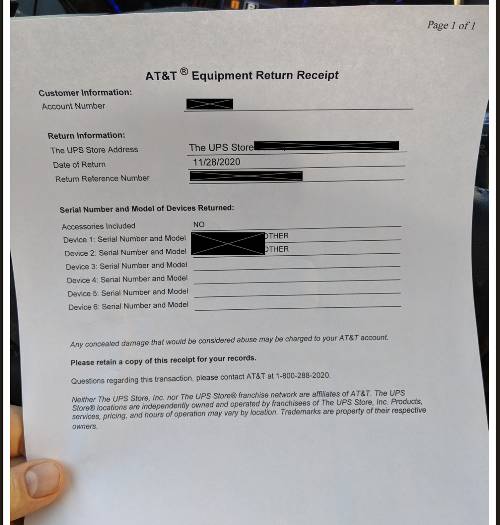
5. Check for surprise billings after the last day of the billing period
After the date of cancellation, immediately check if you have been charged for something extra. Make sure to go through your bank statement and carefully scan it for extra fees.
Also, check for additional fees after the final day in the last billing period.
After canceling your AT&T internet service, you should have a copy of your cancellation request, your receipt from the AT&T store, and the equipment return receipt from UPS.
Ensure that you have these documents so that you will have evidence for everything you did, so they cannot dispute your cancellation.
6. Dispute any additional fees or mistake billings immediately
In continuation to the above section, if you see any extra fees you were unaware of before, you can dispute these additional charges.
You can call their customer service department and say ‘dispute charge’. This will redirect you to a human representative who will help you resolve your problem.
How to Upgrade or Downgrade an AT&T Internet Plan
To upgrade and downgrade your internet service, you can start the process online, but you might have to switch to the phone to continue the process.
You can go to your AT&T account on the website to do it online. After that, you will need to use the phone to discuss details about the equipment exchanges or returns.
The equipment will differ for each internet plan. But, IPBB and DSL customers can finish their upgrade or downgrade completely by phone. Apart from these, you can change other internet plans online.
This can be done completely online if you want to add TV services. However, you will need to use the phone or visit an AT&T retail store if you remove TV services from your existing plan.
How to Transfer AT&T Internet Service When Moving
To transfer your AT&T internet service, all you need to do is call 800-288-2020, and say ‘service transfer’ to reach a representative who can help you with your transfer.
Are you moving to an area that supports fiber services? If so, then you can definitely continue your AT&T service because you would not have to change your equipment.
But, if you are one of those unlucky people who are moving to an area that does not support fiber, you should look into better options such as Xfinity and Spectrum. These are much faster and cheaper than AT&T’s internet.
How to Pause AT&T Internet Service (Vacation, Medical Leave, Etc)
If you will not be able to use your AT&T internet service for a specific period of time, but you do not want to cancel it completely, then we recommend that you pause your service so you can save a couple of bucks.
If you are a victim of a natural calamity or in the military, you can pause your AT&T service for free.
But if you do not fit either of the options above, you will have to pay $7 for every month you pause.
But, keep in mind that you need to submit a notice about pausing at least 10 to 30 days before pausing your internet service.
Also, AT&T has a limitation regarding the duration for which you are pausing. You need to pause your internet service for at least 60 days, and you should not go beyond 270 days.
Frequently Asked Questions
Now, let us dive into some of your most commonly asked doubts regarding the cancellation of AT&T’s internet service.
Does AT&T Internet have a satisfaction guarantee?
Yes, according to the customer service agreement, you must cancel within the first 14 days of the service if you are not satisfied with the internet service. If you do, then you will not be charged a single dime. But, once the first 14 days pass, you will have to pay the first month’s fee and installation and equipment fees.
Does AT&T prorate final bills?
No, since 2019, AT&T has no longer provided prorated bills for TV, Phone, and Internet bundle customers. The only exception is mobile accounts, for which AT&T prorated the final bills. You will also be charged the full amount for the last month.
What is the AT&T cancel service number?
You can reach the AT&T internet customer service department to cancel your service by calling (800) 288-2020. You can then say ‘cancel service’ to proceed. In addition, you can use a paid support line if you have more requests. Just call (866) 294-3464 to do so.
Also Read: How To Cancel Xfinity Service
Conclusion
Well, I know how scary it can be to cancel your internet service because there are so many things to keep in minds such as equipment returns, cancellation fees, and more.
But if you follow the tips and tricks above, then both the cancellation process and your life will become much easier.
If you do not want to cancel your internet service, then you can always upgrade it, downgrade it, or pause it.
Also, if you are moving, you can transfer your service to your new address. But, do not worry, as we have explained all this and more in this article!