This article explains how to watch TNT without cable. TNT originally stands for Turner Network Television and is a basic cable television channel owned by Warner Media Studios and Networks.
Initially started for broadcasting classic films and TV shows, TNT quickly expanded its reign by broadcasting sporting events and games like NBA, NHL, wrestling tournaments, etc.
In order to watch TNT without cable you need to have an internet connection. You can watch it on your TV with a streaming device such as Fire TV or Apple TV or you can watch it on your computer using streaming services: Sling TV, Hulu Live TV, DIRECTV STREAM, and YouTube TV. You can watch various Shows like The Alienist, Good Behavior or more on TNT.
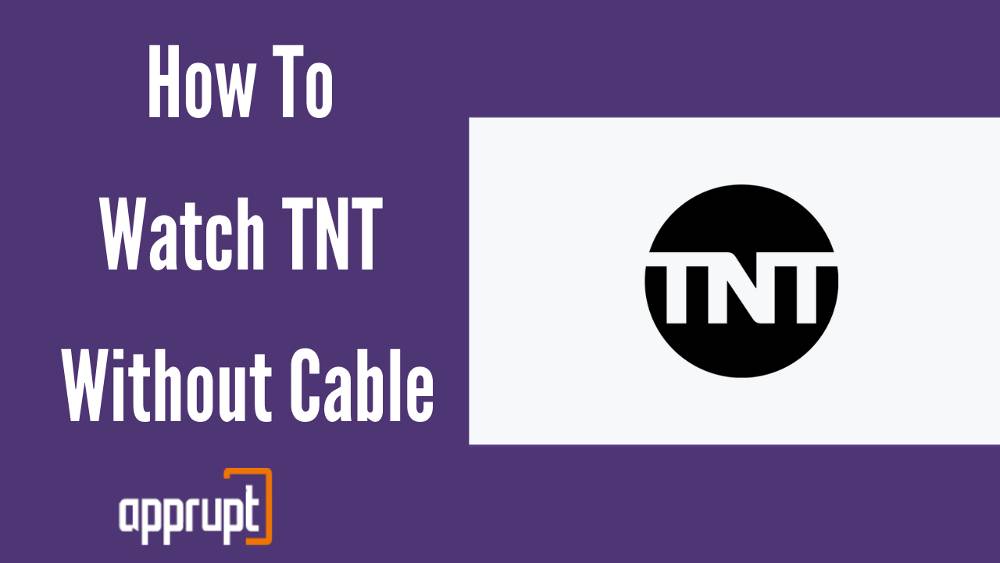
Let’s take a closer look at some of the streaming services and their subscription plans to watch TNT without cable –
How To Stream TNT Without Cable using Streaming Services
A large number of streaming services with varying varieties and features are available in the market right now. These subscription-based services allow you to stream TNT Live as well as on-demand.
Popular streaming services like Sling TV, DIRECTV STREAM, Hulu Live TV, YouTube TV carry TNT in their channel lineup. These streaming services have a monthly or yearly subscription plan, a wide variety of channels, and an even wider variety of on-demand pieces.
Most streaming devices like Roku, Amazon Fire TV, Apple TV are compatible with these streaming services and are a great way to watch your favorite content online.
The Cheapest Way To Watch TNT – Sling TV

Sling TV comes with two basic plans – Sling Blue and Sling Orange. A third subscription plan Sling Orange+Blue is also available which has the best of both the two basic Sling TV plans.
All three of these subscription plans have TNT in their channel lineup. Sling Orange has over 30 channels whereas Sling Blue has over 45 channels in its channel list. Sling Blue+Orange has over 50 channels in its lineup.
The two basic plans Sling Blue and Orange cost $35/month and provide you with 3 and 1 simultaneous streams respectively. On the other hand, the Sling Orange+Blue subscription plan lets 4 users stream at the same time.
It also provides you with 50+ hours of cloud DVR storage, over 70,000 on-demand titles, and a free trial period to test it out before subscribing.
TNT on DIRECTV STREAM

Although it is one of the pricier options on our list, DIRECTV STREAM has its perks and features, making it one of the most popular and reliable modes for streaming.
DIRECTV STREAM has four available packages – Entertainment, Choice, Ultimate, and Premier – all of which have TNT in their channel lineup. They are priced at $69,99, $84.99, $94.99, $139.99 respectively, and come with unique features in each of the subscription packs.
It offers simultaneous streaming for up to 20 users, the highest one we have seen so far. It also gives you over 20 hours of cloud DVR storage, 40,000 pieces of on-demand content, and offers a free 5-day trial period while subscribing.
Watch TNT on Hulu

Hulu is another great option to stream TNT without cable. It has up to 50 hours of cloud DVR storage, a vast on-demand library, and simultaneous streaming for up to 2 users at the same time. Priced at $69.99, this streaming service lets you create up to 6 customizable profiles.
Not only does Hulu have a Live TV service through which you can access all the content broadcasted live, but it also has a lot of on-demand TNT content available for you to stream episodes of your favorite shows like Good Behaviour, Claws, etc.
With a minimal extra charge, you can get an upgrade for simultaneous viewing and the number of hours for DVR storage.
TNT on YouTube TV

YouTube TV is another great option to watch TNT without cable. It includes 85 channels along with popular ones like ABC, NBC, Discovery, and TLC, among others.
The best part about YouTube TV is that it has unlimited cloud DVR storage – which means that you can record and rewatch as much content as you want, whenever you want it!
It provides simultaneous viewing for three users at a time and costs $64.99 per month. With 2,000 pieces of on-demand content available and a wide range of compatibility with major streaming devices, YouTube TV is a great option to suit all your streaming-related needs!
How To Watch TNT Without Cable for Free
Although all streaming services come with a monthly or annual subscription fee for you to be able to access their content, there are a few workarounds for this to help you watch it for free.
There are a number of websites on the internet that broadcast content of all major channels, including TNT, free of cost. But, the downside of using them is the threat to security due to malware, virus, etc., and a lot of unnecessary ads and spam content.
The better option is to take advantage of the free trials offered by legitimate streaming services like YouTube TV, Sling TV, DIRECTV STREAM, etc.
By changing your accounts and account details, you can take advantage and extend your trial period for anywhere between 7 days up to 3 months! Additionally, you can also use different payment methods and a combination of different payment methods and accounts to extend your free trial period.
The only important thing to remember is to always unsubscribe or terminate your subscription before the trial period ends, or you will be charged for that particular month of the subscription.
Watch TNT on Fire TV
Amazon Fire TV has made it incredibly easy for users to use and watch content on various channels of various streaming services. It is widely popular and a standard means to watch content among users.
Let’s take a look at how you can set up and watch TNT on your Fire TV –
Step 1 – Subscribe to any of the streaming services mentioned above that has TNT in their channel lineup
Step 2 – Select the search icon on the top left corner of your screen
Step 3 – Enter the name of the streaming service you have subscribed to and press OK
Step 4 – Select Download to download that streaming service
Step 5 – Once it has been downloaded, open it and log in with the credentials you used to subscribe to the service
Once logged in, you can view the channel in your channel list on your Fire TV as well as in the live TV guide.
Watch TNT on Apple TV
Apple TV has a fairly easy-to-use interface and a wide variety of streaming service compatibility. Due to this, it has become a go-to and convenient option to stream content for users.
To watch TNT on Apple TV, all you need to do is just download the streaming service app you have a subscription for and set it up.
Here’s a step-by-step guide on how to watch TNT on your Apple TV –
Step 1 – Subscribe to any of the streaming services mentioned above that has TNT in their channel lineup
Step 2 – Select the search icon and type in the name of the streaming service you have subscribed to and press OK
Step 3 – Select the cloud icon to download it
Step 4 – Once it has been downloaded, open the app
Step 5 – Log in with the credentials you used to subscribe to the service and you’re good to go!
Watch with the TNT App
The TNT app can be used to watch all the content shown on the TNT channel. It can be accessed with any streaming service subscription like Hulu, YouTube TV, Sling TV, etc. You can watch TNT live as well as on-demand using the TNT app.
Moreover, the TNT app is compatible with all major streaming devices like Apple TV, Android TV, Google Chromecast, Amazon Fire TV, etc.
All you need to do is install the TNT app, just like you would install any other streaming service on your streaming device, and set it up.
Here’s a small guide to help you set up and watch TNT using the TNT app –
Step 1 – Select the search icon on your streaming device
Step 2 – Type in TNT Channel
Step 3 – Download the app by selecting the download button
Step 4 – Once downloaded, open the app
Step 5 – Enter the credentials you used to subscribe to the streaming service to log in, and you’re all set!
In some cases, you might have to go to a website and enter the activation code displayed on your streaming device screen.
Supported Streaming Devices
TNT App is supported by all major streaming devices. Here’s a list of the streaming devices supported by it –
- Apple TV
- Amazon Fire TV
- Roku
- Android devices
- iOS devices