Are you an Anime-addict too? Then, Crunchyroll on Roku is going to be your safe haven. Yes, the app is available on the Roku Channel Store.
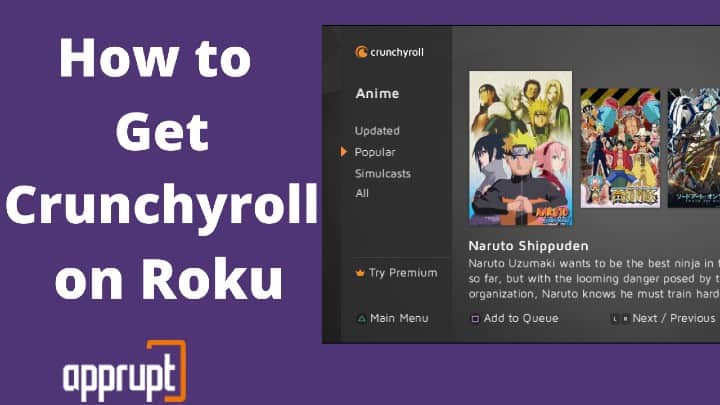
Crunchyroll is a fantastic streaming service has the widest library of popular anime shows, movies, Manga, and Drama. It streams the latest episodes of the most popular anime content from Japan just one hour after its release, just so you do not stay behind on your favorite entertainment.
This article guides you on how to install and watch Crunchyroll on Roku and resolves all the loading issues you might face in the process.
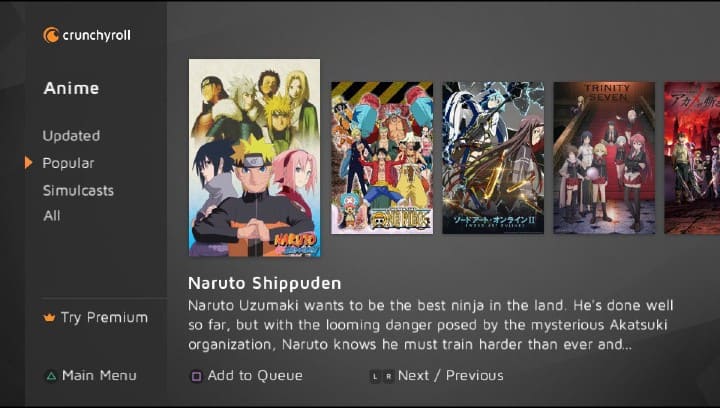
Install Crunchyroll on Roku device
The Crunchyroll app is officially available on the Roku Channel Store, making its installation process pretty simple.
Step 1: On your Roku remote, press the Home button to open the Roku Home Screen.
Step 2: Navigate to “Streaming Channels.” On the page that appears, click on “Search Channels”.

Step 3: Now, enter “Crunchyroll” in the search box. When the channel appears on the screen, select it, navigate it, and press “Ok” on your remote.
Step 4: Now, choose the “Add Channel” option, and the Crunchyroll app would initialize downloading on your Roku device.

Step 5: After it gets downloaded, select the “Ok” button. Then, click on “Go to Channel” to open the Crunchyroll channel on your Roku TV.
How to Activate Crunchyroll on Roku
Once you have added the Crunchyroll channel to Roku, the next and final step is to activate Crunchyroll before you can start streaming to your heart’s content.
Step 1: Turn on your Roku device and open the Crunchyroll channel.
Step 2: Navigate to “Link your account” and click on it. Note down the code that would appear on the screen.
Step 3: Now grab a smartphone or PC and visit www.crunchyroll/activate roku using any browser.

Step 4: Enter the activation code you noted down earlier in the box on the screen and select “Link device”.
The Crunchyroll channel would now be activated and ready on your Roku TV for you to watch from its extensive catalog of entertainment.
Crunchyroll’s Features on the Roku app
Crunchyroll offers a diverse list of features on the Roku app. All you need is a premium membership to have access to all of its premium content and features.
Currently, Crunchyroll has three subscription plans on Roku namely, “Fan” for $7.99 per month, “Mega Fan” (1-month) for $9.99 per month, and “Mega Fan” (12-month) for $79.99 per year, with a 14-day free trial period.
- Crunchyroll provides you access to one of the largest collections of Anime, Manga, and Dorama
- Brings you the newest content within just an hour of its broadcast
- Access to all the content in HD quality
- No commercials break to interrupt your streaming
Here are the 11 Free Anime Channels on Roku
What to do if Crunchyroll Not Working on Roku?
Like all technological services, the Crunchyroll on Roku too might have loading issues at times. At times when this happens, it’s better to handle it with caution and reach out for proper tech support, instead of carelessly causing any mishap.
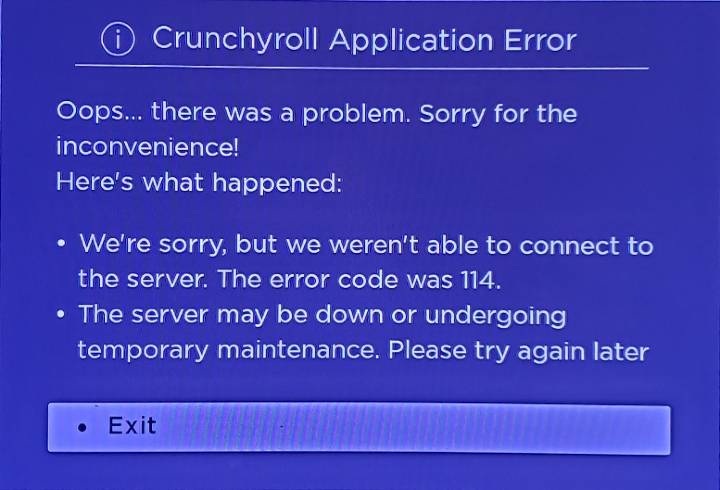
Problems you may face while using Crunchyroll on Roku
Users have reported that sometimes when they open the Crunchyroll app on Roku, it crashes and goes back to the Roku Home Screen.
Sometimes, it may keep showing “Loading/buffering” on the TV screen every time you try to launch the app and does not ultimately open or your roku playback is interrupted.
How to fix Crunchyroll on Roku
Whenever Crunchyroll on Roku crashes, you would need to carry out a few steps to fix it.
First, navigate to the channel on your Roku home screen, press the * key from the remote, and remove the Crunchyroll channel by selecting the ‘Remove channel’ option.
Then you would need to restart your Roku to clear its memory via Settings -> System -> System restart.
When Roku starts up, reinstall the Crunchyroll channel again by following the same procedure mentioned in the above sections. If prompted, you would need to log in again using your credentials.
If this does not solve the issue, it is recommended to contact the roku channel support directly to report the issue and request support.
In case of the loading issue as stated before, try unplugging your TV, wait for 30 – 60 seconds and then plug it back in. It usually does the trick.
How to Change Language on Crunchyroll Roku
Many users are asking whether they can change Crunchyroll language on Roku TV. As Roku tv automatically gives you the language according to the location you are logged in and the mobile number you have added to your Roku account. If you have added a USA number you will automatically get English subs.
But Crunchyroll doesn’t have built-in language settings on Roku channel hence you can control that from this link – https://www.crunchyroll.com/acct/?action=video.
There are very few English dubbed shows on Crunchyroll which you can find here.
Also Read: How to Cancel a Crunchyroll Membership or Free Trial Account
Conclude
Crunchyroll on Roku is the best platform with all of the top anime shows and movies so that you can never have a lack of options to choose from. For any anime lover, getting its subscription would be a brilliant investment. I hope this article could give an overview on How to Install and Activate Crunchyroll on Roku.