Has your Roku streaming device remote decided to no longer follow your commands when you try adjusting the tv volume level? No problem! We’ve got you quick solutions to If your Roku remote won’t let you control the volume.
You might encounter issues with your Roku streaming device and remote as a Roku user. One such problem is the Roku volume control issue. This problem can occur when you try increasing or decreasing the volume of the tv remote for tv control the volume. But to your surprise, nothing happened at all means because Roku remote buttons stuck.

Here’s How Do I Get My Roku Remote to Control the Volume?
The problem with Roku remote control can be due to your fault, software issues, or hardware defect. Whatever the reason, you don’t have to worry anymore since we have compiled a list of solutions to get your Roku enhanced remote control back to work.
Find them below!
1. Replace the Batteries
Do you remember the last time you changed your Roku remote control batteries? If it was a long time ago, begin by replacing your remote batteries. All you need is a new pair of batteries. Once you get the batteries, remove the back cover of the remote and replace the old batteries with the new ones.
Next, try controlling the Roku volume using the remote. If batteries were the issue, it would get solved. If not, check our other solutions.
WE recommend you go with these Duracell AAA long lasting Batteries we used when we faced a similar situation.
2. Clean Your Volume Buttons They May Be Stuck
Sometimes the hardware (body) of the remote might stop the volume buttons from working. For example, in old remotes, the volume buttons often get stuck. So when you press them, they won’t work.
You need to clean up the remote and volume buttons to solve such issues. Pick any cleaner and get rid of the dirt or grease from the remote. Then, continuously press the volume buttons and try using the remote for tv control again.
You can also use a Protective case for your Roku remote just like This one we used when we faced this issue.
3. Press Buttons Randomly
If you have a habit of watching TV while eating, you might also use the remote while eating. At that time, the oil and dirt from your hands get on the remote. Consequently, the remote buttons don’t work correctly or get stuck.
To fix this issue, you need to remove the remote batteries and randomly press all the Roku remote buttons. Do this process several times for all the buttons. Then, put the batteries back and use the remote. It should work now.
4. Try to Sync Roku Remote Again
Another trick to fix Roku remote to control the volume button not working is by syncing the remote to your Roku tv again. You will have to unpair the Roku remote and re-pair it using the following steps.
Step 1: Press the [home, back, and pair] buttons simultaneously.
Step 2: Press the buttons till the LED light blinks thrice. Your Roku remote will now be unpaired.
Step 3: Now, turn off your Roku TV.
Step 4: Remove the batteries from the Roku remote.
Step 5: Power up the Roku device and enter the batteries back in the remote.
Step 6: Press the pairing button on the remote.
Step 7: After pressing the pairing button, wait until the LED light blinks. Your remote will now be paired to your Roku. You can then try using the volume buttons again.
If your remote volume still not working for you, then it means your remote has malfunctioned and we recommend you to go with a Universal Roku TV Remote.
5. Disable Private Listening
Are you using the private listening feature on your Roku? If so, that might be blocking your Roku remote volume buttons from working correctly.
That is because when you use the private listening feature, the sound goes to your mobile phone or headphones. So, the sound on your TV is not controlled using the remote.
To solve this, turn off the private listening feature on your Roku.
Is Your Roku Volume Still Not Working? Try Fixing Sound Related Issues
Have you tried all the above methods, but your Roku remote volume is not working yet? That means the main culprit is your Roku device. Issues could be in the Roku hardware or software.
The sound settings might have been messed up, or the Roku device might have been having problems generating the sound can also be a reason for the volume not working.
Regardless of the cause, you can fix the sound-related issues by the methods described in the following section.
1. Reset The Roku
The easiest method to fix Roku sound problem is by resetting the device. This method will solve the software issues and get your device up and running as before. For that, you will have to proceed as follows:
1. Switch off the Roku device and unplug it from the power cable.
2. Turn on the device after 10 seconds. Your volume issues will now be fixed.
However, if this doesn’t work, you can reset the entire device by factory resetting it. Go to the Settings > System > Advanced System Settings > Factory reset. Then type your Roku PIN and wait till the device resets. Remember, this method will also reset your device settings.
Learn How to factory reset roku without remote
2. Change HDMI Port
Apart from your device, the TV input port might also cause sound-related problems. If that is the reason, you unplug the HDMI cable from the current port and enter it into another HDMI port. Your Roku remote volume buttons would start functioning correctly if the port were the culprit.
3. Change A/V Port
If you are using an external A/V (Audio/ Visual) system to generate sound from Roku, check the A/V port for any errors. Also, verify whether the system is working correctly and connected the cables. If the system happens to be damaged, replace it.
4. Change the Old Cables
Roku devices are often connected to the TV using cables. If yours is also connected through cables, check the connections. If the connection is loose, cables are damaged, or cables are too old, they might not function as required. In that case, replace the cables and check if the volume problem gets solved.
We recommend you use these cables specially made for roku stick.
5. Adjust Sound Settings
Another quick fix for Roku’s sound issues is adjusting the Roku’s volume by Roku sound settings. Roku lets you adjust the volume settings from the Roku settings page. Here is how to do that:
1. Navigate to Roku settings.
2. Click Audio from the menu.
3. Change the current audio settings to a different one.
If you use HDMI and S/PDIF, change it to Dolby D. Then try modifying the volume using the remote control. It should now work.
6. Turn Off Your Surround Sound
Is your surround sound causing the volume issue? Well, you can also turn that off or modify it.
Step 1: Navigate to Roku settings from the home page.
Step 2: Click Audio.
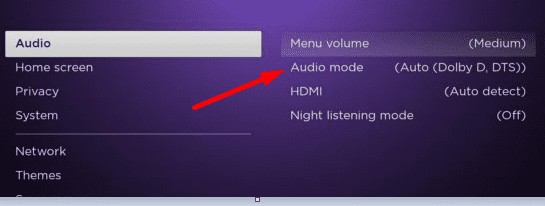
Step 3: Change the Audio mode to Stereo.
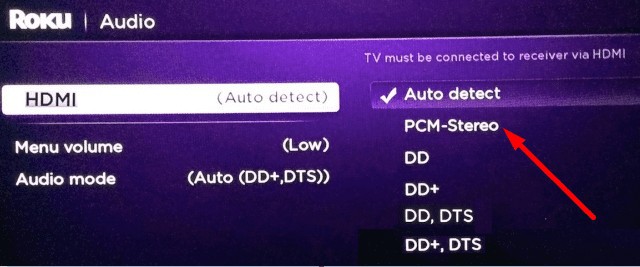
Step 4: Change HDMI to PCM-Stereo.
Now use your volume button to control to increase or decrease the volume. It will work perfectly.
If not of the solutions above are working for you, then it means your remote's PCB has malfunctioned and we recommend you to go with a Universal Roku TV Remote.
Conclusion
We have provided all the solutions to fix the problem if your Roku remote not letting you adjust the volume.
Nevertheless, if nothing works, contact Roku customer support they provide all the customer service.
How about replacing the micro switches on the board? anyone have a source for these little buggers? SMT soldering will be required but is the only option when the buttons are physically broken, like on my remote.