Ordered something on GrubHub by mistake? Or did you order the wrong food? Don’t worry, these mistakes are quite common with a food delivery service, so we have all been there.
The only thing to do now is canceled your GrubHub order. You probably do not know how to cancel incorrect orders on GrubHub, so we are here to help you.
In this article, we will teach you how to cancel your GrubHub order through the phone app, yelp, and the website. Placing an incorrect order can cost you so much money, so we will help you get a refund from GrubHub quickly. Keep reading to find out more.
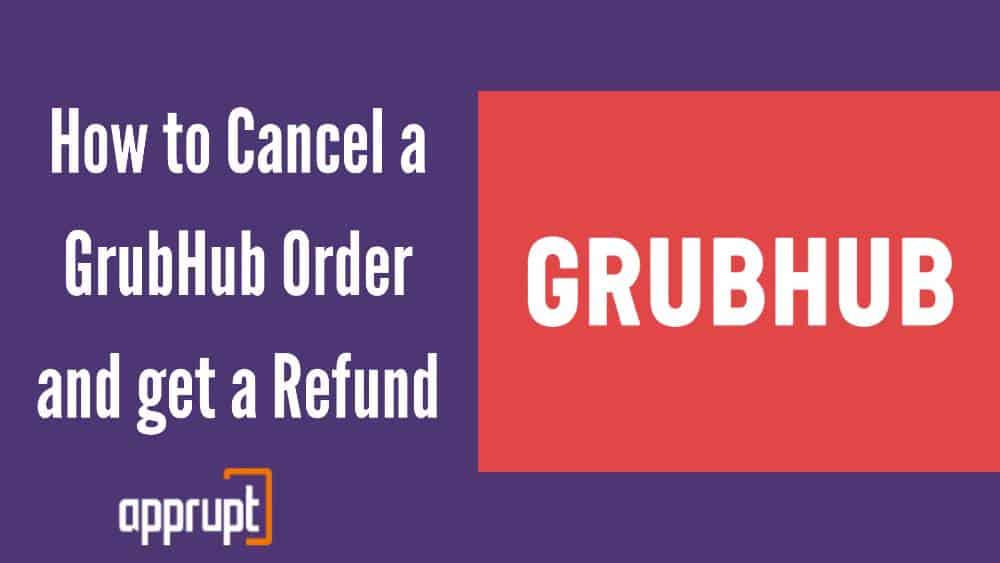
How to Cancel Grubhub order
This is what you have been waiting for: how to cancel a GrubHub order. GrubHub orders can easily be canceled through the phone app, yelp, and the website. Let us look at these methods in detail to cancel orders.
How to cancel a GrubHub order on the phone app
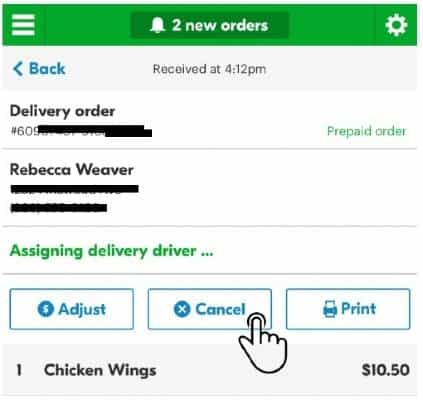
If you prefer to cancel GrubHub orders through the phone, then you can simply use the GrubHub app to do so. It is the same method for both Android and iOS devices, so here we go. Follow the steps below to cancel GrubHub orders on the phone.
STEP 1– Launch the GrubHub app on your phone, and go to the bottom of the page where you will see the Orders button. Click on it.
STEP 2– The order that you want to cancel will be shown at the top. Select it to proceed.
STEP 3– On the next page, click on the Help button in the upper right corner of the screen. This will open a menu full of options.
STEP 4– From the menu, tap on the Cancel order option.
STEP 5– Next, select a reason for your cancellation. Click on the Chat With Us button, after which you will see a chat window that lets you talk to a GrubHub customer service representative.
STEP 6– Tell them about your order details and ask them to cancel your GrubHub order. After they review your order details, they will inform you whether your order has been canceled or not.
Remember that the GrubHub customer service rep can only do so much. But, if your order has already been made and sent for delivery, then GrubHub customer support cannot help you further with your order cancellation.
If you are desperate to cancel, your last option is to contact the restaurant from which you ordered.
How to cancel a GrubHub order on Yelp
If you have placed a GrubHub order on Yelp that you wish to cancel, then you can do so by either calling up GrubHub’s customer support team or contacting the restaurant directly. Doing either thing will help you cancel your GrubHub order.
Remember that you need to immediately call GrubHub or the restaurant directly. The more you wait, the less likely you will get your order canceled because they would have prepared your order already.
If you are unsure of the contact details for the GrubHub team or the restaurant, then you can find them in the order receipt you got through your email account.
How to Cancel GrubHub Order on Web
Want to cancel your order through the web? No problem! You can always access the GrubHub website to cancel your order. Here is how to do it.
STEP 1– First, open a web browser on your device and navigate to https://restaurant.grubhub.com/login.
STEP 2– Sign in to your GrubHub account with your GrubHub details.
STEP 3– On the right-hand side of the screen, you will see the See all Orders option. Click on it. You can either do this or tap on the Order button on the left side.
STEP 4– Find the order that you want to cancel. Then, tap on the Cancel button.
STEP 5– Next, give them your reason for canceling the GrubHub order, and make it detailed.
How to Get a Refund from GrubHub
If you are looking for a way to get your money back after canceling your order on GrubHub, then here it is. You need to contact GrubHub to do so.
You can reach a representative from GrubHub customer care if you dial 1-877-585-7878 on your phone. You will have to go through a series of questions before you will reach a live agent from customer care.
Then, you need to describe the situation that you are in and request them to offer you a refund. The representative will then proceed to help you with your problem, and if you are eligible for a refund, then they will process one for you.
You can check for updates on your refund status by going through your emails because they will send you an email if your refund has been approved. If you want to avoid verbal conversation with the GrubHub support rep, then you can always try to chat with them online.
You can do so by going to the GrubHub website and tapping on the Orders button. Then, you will have to click on the order that you want to cancel. Next, go to the top right corner where you need to select the Help button.
From here on out, you can open a chat window through which you can request a refund. Remember that the refund policy for GrubHub is quite strict. They only ever offer refunds for wrong orders, late, or missing.
If your reason for canceling is simply that you wanted to cancel it, then your chances of getting a refund are very slim. Your best option is to contact the restaurant from which you ordered. You can tell them to stop preparing the meal and cancel your GrubHub order immediately.
After you contact the restaurant, call up GrubHub’s customer service and explain this to them. Once you have informed both parties, you might be fit for a refund from GrubHub.
However, do not put too much of your faith into this, because at the end of the day, only GrubHub can decide whether they want to give you a refund or not. There is no guarantee that you will receive one, so try not to expect too much.
Canceling GrubHub order taking too long?
If it is taking too long to cancel your GrubHub order through the phone app or the website, then you can easily call up the restaurant or GrubHub’s customer service team.
Keep in mind that the sooner you call them, the sooner your order can be canceled. If you wait too long, then your order will be prepared and it will be too late to cancel.
Once you call the restaurant, you can tell them that you need to cancel your order and that they can stop making your food. They will usually comply if you call them as soon as you placed the order.
Why can’t I cancel my GrubHub order?
There are many reasons why you may be facing difficulty while canceling your order on GrubHub.
If your food has already been prepared or if the restaurant has already started preparing your food, then your order is less likely to be canceled. GrubHub will not allow you to cancel your order in this case.
Another reason is that the delivery driver has already picked up your order and is traveling to you to give you your food. In this situation, it is too late for you to cancel your order.
To avoid such mishaps, we advise you to always track the progress of your food order delivery. If you notice that your delivery is on the way, or if the restaurant has already started preparing it, then there is no point in trying to cancel it.
Nevertheless, if you still need to cancel your order, then you can reach out to GrubHub support either by the live chat feature or using your phone. Once you contact them, you can tell them to cancel your delivery.
Final Thoughts
To conclude, we have seen the process of canceling your orders on the food delivery platform. You can cancel through the phone app, website, and Yelp. Canceling it may seem easy, but you need to be quick to get your cancellation approved.
On top of canceling your orders, getting a refund is quite tricky because GrubHub will have to check if you are truly eligible for a refund. However, there is no harm in trying so all you need to do is contact GrubHub’s customer service team.
They will not only help you cancel your order but also with getting a refund for your canceled order. We hope that our tips and tricks have helped you so far.