iON is an online media streaming platform that focuses on streaming family-based content and entertainment programs. The platform is available to US users via cable TV or satellite subscriptions. It even offers a one-month free service for every customer you refer.
Apart from cable TV, iON TV is available on various streaming devices, including Roku, Amazon Fire TV, etc. If you wish to add and activate iON on Roku, you can do it using its Roku Channel app, as described in the following section.

How to Install iON Channel on Roku?
Roku has an official iON International channel. So, it barely takes any time to install and stream iON TV channel content.
Step 1: On your Roku device, go to the Roku Home Screen.

Step 2: Choose Streaming Channels from the left menu.

Step 3: Click Search Channels and type iON International.

Step 4: Choose the iON app from the results and click Add Channel.

Step 5: Click on Go to Channel after installation completes. You can then stream iON TV programs on Roku.
How to Register for iON TV
Since iON TV is a subscription-based channel, you need to register for an iON account to view its programs.
Step 1: Open a web browser on any device and visit the official iON website (https://www.ion.tv/).
Step 2: Click Subscribe Now on the top-right corner.

Step 3: Here, you will see various iON TV plans. Choose your preferred package.

Step 4: Select New Customer and follow the instructions on your screen.
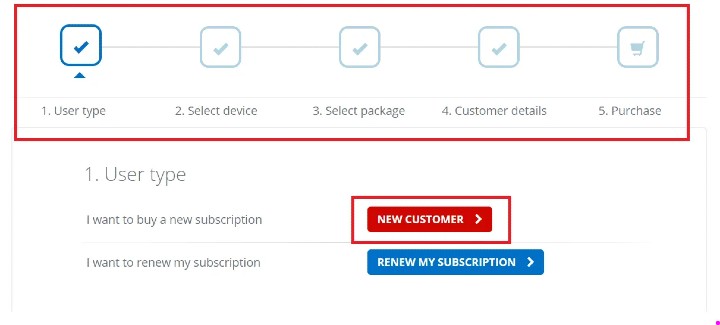
Step 5: Pay for the subscription, and your account will be registered successfully.
How to Activate iON TV on Roku?
After registering your iON International account, it is time to link your account to Roku. This step is mandatory to watch iON TV shows on Roku.
Step 1: Launch iON International on Roku.
Step 2: You will see an activation code on your Roku device screen.
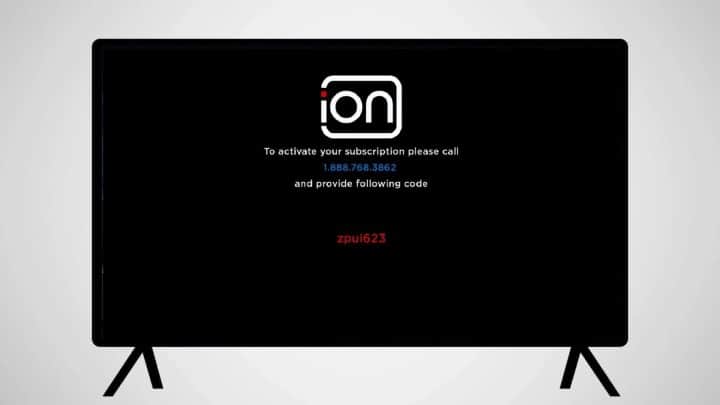
Step 3: Call on 1888 768 3862 using your registered phone number.
Step 4: Provide the code using IVR. You should see the iON International app on Roku activating in just a few seconds. You can then surf for your favorite shows and stream them using Roku.
Related: How to Watch Xfinity on Roku
Wrapping Up
iON TV or iON International is not available on other streaming services like Hulu Live TV, Sling TV, Philo, etc. So, you can only watch iON TV on Roku via the official iON Roku channel. All you need to do is to install and activate the app using your iON International account. And you can watch all iON TV shows in a few clicks!