The CW is a free-to-air television network channel. CW stands for CBS and Warner Bros.
You can watch the contents for free without any password or subscription attached.
The CW channel is operated by the CW Network, LLC. You can watch the latest episodes of your favorite shows on this channel. Also, you can preview the forthcoming episodes with CW.
Now, let us see how to get CW on Roku.

Popular Shows of The CW
Given below is a list of some of the popular shows available on the CW:
- Melrose Place
- 7th heaven
- Beauty and the Beast
- Everybody Hates Chris
- 90210
- Smallville
- Hart of Dixie
- Nikita
- Reign
- Crazy ex girlfriend
- One tree hill
- Reaper
- The Vampire diaries
- The Originals
- Supernatural
- Legends of tomorrow
- Jane the Virgin
- Gossip Girl
- Containment
- Gilmore Girls
- America’s Next top model
- Arrow
- The flash
- My last day
- Frequency
How to Add The CW on Roku
The CW is present on the Roku channel store. So, you can add it by following some simple steps in no time.
Step 1: First of all using the HDMI port connect your Roku device to the TV. Then using the Roku remote press “Home” to go to the homepage.
Step 2: On the top of the Home page you will see a menu option. From the menu, find and select the Streaming Channel option.

Step 3: Next from the right side menu tap on the “search” button.

Step 4: In the search bar type “CW”. After you find the app icon, select it.
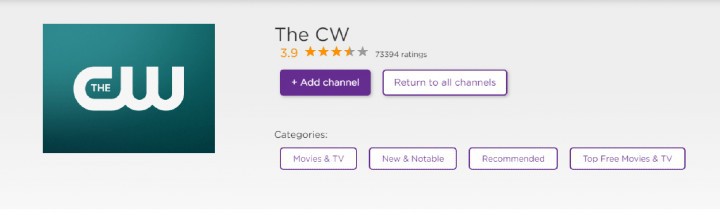
Step 5: Go to the app page and click on the “+Add channel” option.
Step 6: After the installation completes, click on the “Ok” button.
How to Activate The CW on Roku
After adding the CW channel you have to activate it to stream it on your Roku. The following steps will help you to do so.
Step 1: First thing after adding the channel make sure to launch it on your Roku.
Step 2: You will get an activation code on your TV screen.
Step 3: From any browser go to cwtv.com/activate.
Step 4: After visiting the site you have to put in the activation code. After putting it, tap on “submit”.
Step 5: You have successfully activated the channel. You can now access the CW contents on your Roku TV.
Step 6: Choose your favorite show and stream it on Roku for free.
Alternative Methods to Watch The CW on Roku
You can stream The CW contents in alternative streaming services as well. For this, you won’t require the cable.
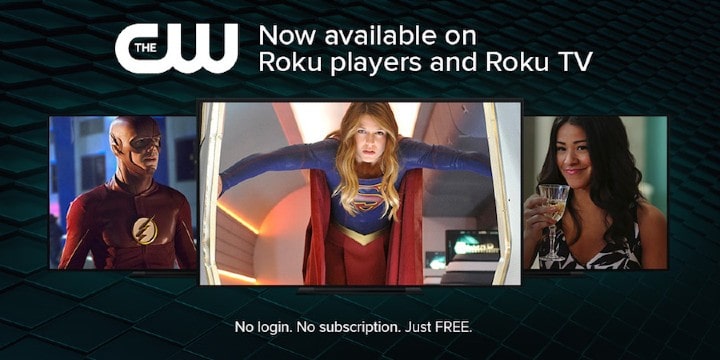
Hulu with Live TV
Hulu with Live TV is an amazing streaming service. You can watch CW and a plethora of shows with it. Get your subscription at $ 55 per month and enjoy on demand programs on Hulu with Live TV. Also, you can stream two contents on two screens with DVR cloud storage.
FuboTV
FuboTV can also help you stream the CW channel incorporated with Roku. FuboTV also comes with a subscription plan of $55 per month and 7 days free trial. This is also a great streaming service to enjoy numerous shows.
AT&T TV Now
AT&T TV Now also lets you watch CW. Also, you can avail of all other content available in this channel. Starting from series, movies to shows here you will get plenty of content. Get a subscription of $65 per month and enjoy the streaming.
YouTube TV
YouTube TV is one of the best choices to stream CW. Also, you can access several other contents available. You can watch both on-demand and live streaming with this channel. Get your YouTube TV subscription at $50/month and enjoy the content.
FAQs
Is the CW free?
Yes, CW on Roku is entirely free. There is no subscription plan attached to it. All you have to do is add and activate the channel. And stream the contents for free.
Is the CW on any streaming service?
Yes, you will find the CW on alternative streaming services that include FuboTV, Hulu with Live TV, YouTube TV, and AT&T TV. So, you can easily stream CW on various platforms.