Ted Lasso is an award-winning show available on Apple TV, and you can watch it on your Roku device. However, a lot of people face problems in adding and streaming. This article will guide you to add and stream Ted Lasso on Roku.
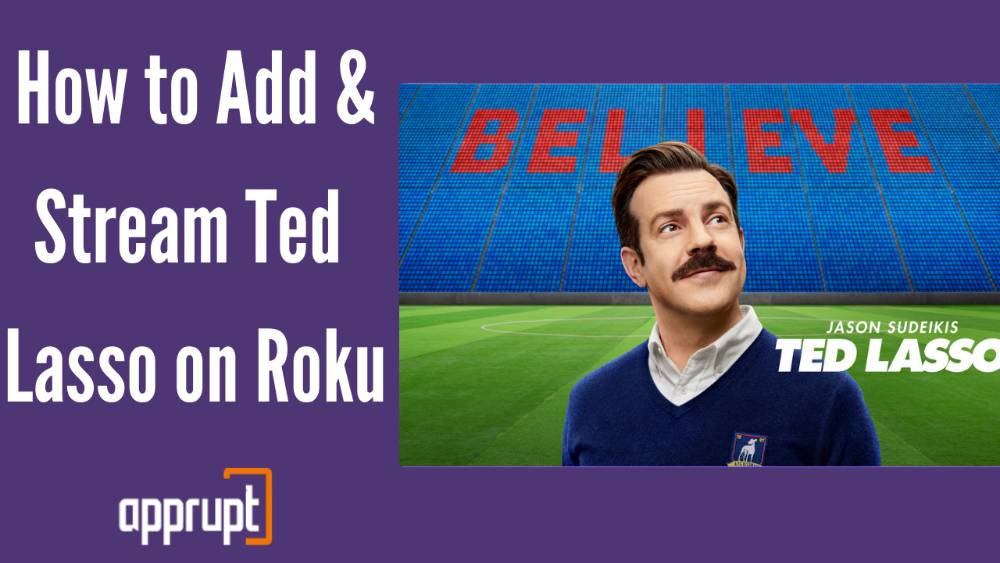
Awards of Ted Lasso
Ted Lasso is the only series with 20 Nominations and has won 7 Emmys. It also won the People’s Choice Awards, Critics Choice Television Awards, Writers Guild of America Award, and Lead actor Jason Sudeikis, portraying Ted Lasso in the series, won Golden Globe Awards for Best Actor in a television series in 2020 and 2021, consecutively.
How to Watch Ted Lasso on Roku?
You must download and install the Apple TV app on your Roku device. You can either go to a Roku website or download it from the Roku channel store. Follow the below-mentioned steps to watch Ted Lasso on Roku:
1. Press Home on your Roku TV Remote.
2. With the help of Roku remote, scroll down in the menu bar and select the option Streaming Channels.
3. Select Search Channel and Using the on-screen keyboard, Type Apple TV.
4. Select Apple TV from the suggestions.
6. Click Add Channel and install the app on the device.
7. Click on OK after installation is finished.
8. Launch Apple TV and sign in using your Apple TV Account.
9. Wait for the Apple TV homepage to load and search Ted Lasso.
10. Click on the Play Button to watch the series.
How can I watch Ted Lasso on Roku if I don’t have AppleTV?
You can not watch Ted Lasso without an Apple TV. You must have an Apple TV subscription and Apple TV application installed on your Roku device. You can visit tv.apple.com for any other details.