If you’ve ditched your cable and realized that you no longer have access to Food Network, no need to get disheartened. Watching Food Network without cable is as easy as cutting the cable!
Thankfully, a lot of streaming services offer Food Network ensuring you don’t miss a single bit of your favorite shows after unplugging the cable.
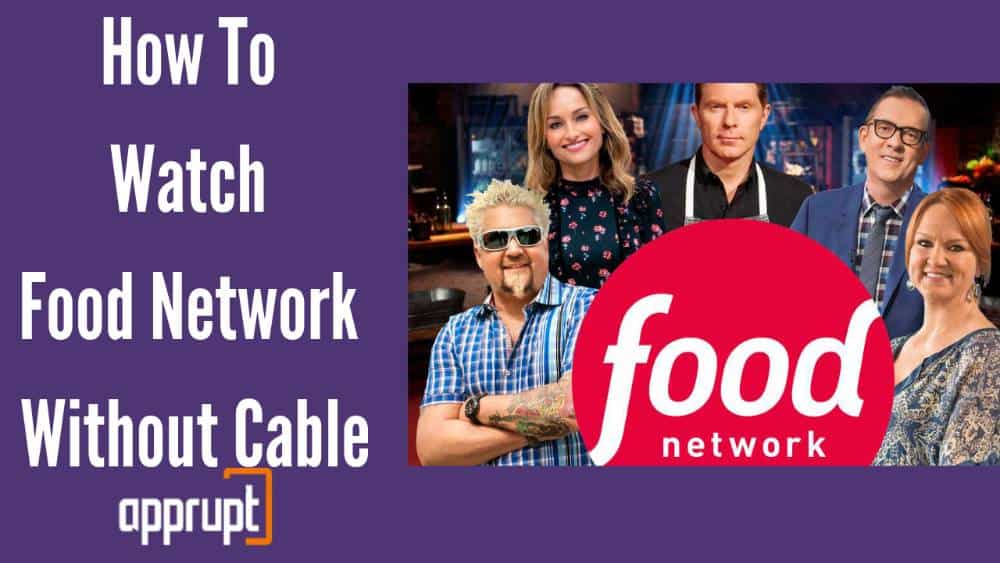
That said, scroll down to check out which free and paid streaming services stream Food Network online!
Streaming Services with Food Network
Various streaming services offer Food Network, making it hard to decide which one to pick? But, don’t you worry! Here we’ll discuss the best services and their features so you can choose the one that sounds good to you.
Food Network on Philo – Cheapest Way To Watch

Philo is hands down the most favorite platform for non-cable users. The channel offers a range of TV channels streaming content across several genres, including news, movies, TV shows, kids, etc.
You can watch all these channels and Food Network for only $25 per month or Get a 7 Days Free trial. Besides, you can also use your Philo account credentials to activate the Food Network mobile app.
Food Network on Hulu

Hulu is a popular name amongst the OTT platforms. The service is widely known for its on-demand content library. Though, its live TV service has a lot to offer as well. You can access all Food Network live shows and on-demand shows on Hulu live TV.
It also allows simultaneous streaming on 2 devices and customizable profiles. And the price you pay for all these is $69.99 per month!
Food Network on Vidgo

Vidgo is another affordable cable TV alternative with a competitive price range. It offers 60+ live TV channels, including Food Network in its base plan.
You can subscribe to the plan for $55 per month or test the service by opting for the 3-days free trial. While the service is packed with entertainment stuff, it lacks the DVR storage feature.
Food Network on FuboTV

FuboTV offers an unbeatable channel lineup at a much lower price than cable TV. You can watch more than 70 live TV channels with the base plan for $64.99 per month. Yet, if you want access to more channels, feel free to try its other plans that offer 100+ channels.
The FuboTV also offers cloud DVR storage and simultaneous viewing on three devices like others on this list.
Food Network on Sling TV

Sling TV is another popular and inexpensive cable TV alternative. It offers two plans, Sling TV Orange and Sling TV Blue, each for $35 per month. However, you need the Sling TV Orange plan to watch Food Network live.
Again, the Sling TV channel is available on most streaming devices, so it’s easily accessible. But, Sling TV Orange allows streaming on only one device at the same time.
Food Network on DIRECTV STREAM

DIRECTV STREAM is the best place to watch regional sports networks and live TV channels. The service offers several packages, and you can watch Food Network in all its plans, including the base plan for $69.99 per month.
DIRECTV STREAM offers free cloud DVR storage of up to 20 hours. While there isn’t a free trial for DIRECTV STREAM, you get a full refund if you cancel your purchase in 14 days.
Food Network on YouTube TV

YouTube TV, the Google-owned streaming platform, is nowhere less than the other streaming services on this list. The streaming channel offers several mind-blowing features, of which the unlimited cloud DVR storage is the best.
You can watch 70+ TV channels, on-demand shows, and the entire YouTube library with its single plan for $64.99 per month. YouTube TV is also available on most streaming devices, including Apple TV, Fire TV, Roku, etc.
Watch Food Network on Fire TV
The process of watching Food Network on Fire TV devices is relatively simple, provided you’ve got a subscription to a streaming service that offers Food Network. And if you haven’t got one, go ahead and subscribe to any streaming service that offers Food Network, then continue with the following steps:
Step 1: Go to the Fire TV Home page and tap the search icon (magnifying glass symbol) on the top-left corner.
Step 2: Type the name of the channel you want to install.
Step 3: Select the channel from the suggestion list.
Step 4: Click Download to install the app.
Step 5: Launch the channel from the channel list after installation and log in to your account.
Step 6: Now head to the live TV channel guide within the app and search for Food Network. You can then stream your favorite Food shows without interruptions!
Watch Food Network on Apple TV
To watch Food Network on Apple TV, you need to first subscribe to a streaming service that supports Food Network, then proceed with the instructions listed below:
Step 1: Head over to the Apple TV Home page, and click the search symbol.
Step 2: Look for the channel you want to install by typing its name in the search bar.
Step 3: Choose the streaming channel from the results.
Step 4: Click the Cloud symbol.
Step 5: Open the channel after installation and enter your account credentials.
Step 6: Navigate to the live TV channel guide in the app, and you can stream Food Network shows from there.
Streaming Devices Food Network Supports
Food Network is available on several streaming devices, including:
- iPhone, iPad (iOS devices with version 9 and above)
- Android mobiles and tablets
- Chrome, Safari, Firefox, and Microsoft Edge web browser
- Roku devices including Roku TV
- Amazon Fire TV
- Apple TV
- Xbox One
- Samsung Tizen