FuboTV is a popular American TV network and one of the favorite platforms for sports lovers. You can purchase its monthly subscription at the cost of $64.99 with a 7-days free trial and stream tons of programs on your TV.
This guide will show you how to cancel your FuboTV subscription using various methods. So without any further ado, let’s begin!

Can you cancel FUBOtv at anytime?
Of course, you can cancel your FuboTV subscription at any time. FuboTV has a anytime cancellation policy and imposes no cancellation charges. So, if you don’t like the FuboTV service, you can cancel it using any of the methods mentioned in this article.
Is it Easy to Cancel FuboTV?
Canceling a FuboTV trial or monthly subscription is a piece of cake. Regardless of the platform you use, you can cancel subscription in a few clicks.
Just keep in mind to cancel your subscription before the next payment cycle. Otherwise, you’ll end up paying extra money.
Read below to learn more about canceling FuboTV using the website and third-party services.
How to Cancel FuboTV Subscription on fubo.TV
If you have purchased the subscription from its official website, you will have to cancel the FuboTV subscription from the website. And, you can do it in less than five minutes using the steps given below:
Step 1: Launch any web browser of your choice on your PC or mobile phone.
Step 2: Visit fubo.tv from the address bar.
Step 3: Log in to your fuboTV account.

Step 4: Tap on your profile and navigate to My Account.

Step 5: Navigate to Subscription & Billing.

Step 6: Tap Cancel Subscription.
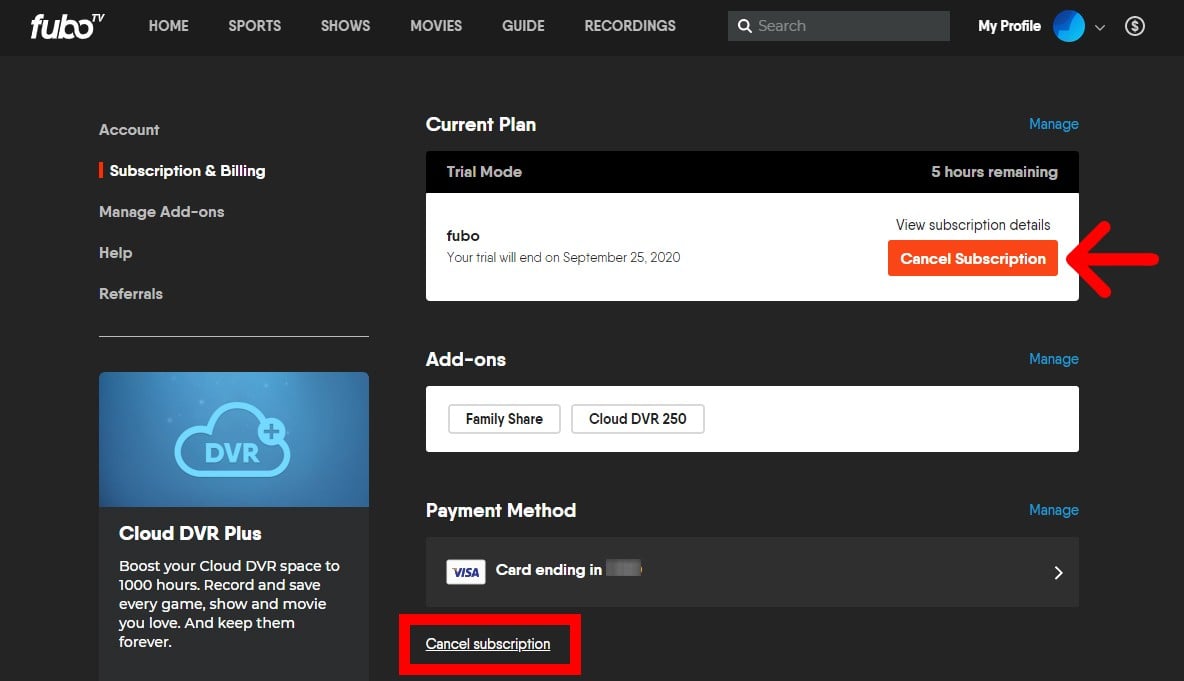
Step 7: A pop-up will appear on the screen. Hit the Complete Cancellation button to confirm the cancellation.

Step 8: Next, click on Confirm and don’t click on any other options from the screen.

Step 9: If you wish, you can share your reason for canceling FuboTV. However, it’s not mandatory.
You will also receive a mail confirming the cancellation of your FuboTV subscription.
How to Cancel FuboTV on Roku
If you have purchased FuboTV from Roku TV, you will have to cancel your subscription from your Roku device. For that, you need to follow the steps listed below.
Cancel FuboTV on Roku TV
Step 1: Go to the Roku homepage by pressing the home button on your Roku remote.
Step 2: Navigate to Subscription Channels and select FuboTV.
Step 3: Press the asterisk (*) button on the remote.
Step 4: Select Manage Subscription.
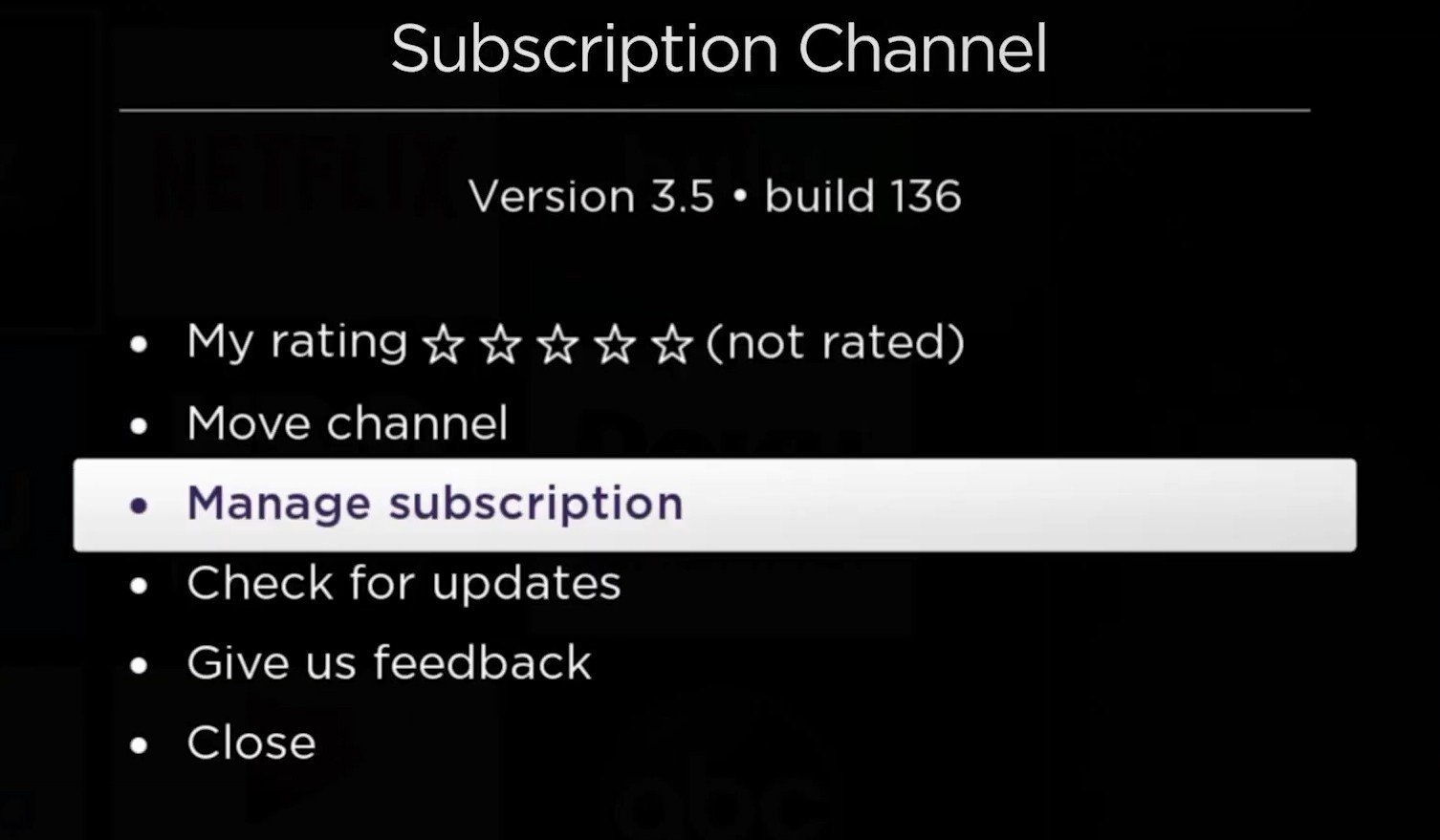
Step 5: Click Cancel Subscription.
Step 6: Once again, select Cancel Subscription to confirm cancellation.
Step 7: Hit Done, and you will be unsubscribed from FuboTV.
Cancel FuboTV on Roku Website
An alternative way to cancel your FuboTV subscription on Roku is through the Roku website. If you are facing any difficulty while unsubscribing from FuboTV from your Roku device, you can do it through your Roku account on its website. The process of cancellation is relatively simple, and below are the steps you need to follow.
Step 1: Use any web browser on your PC or mobile phone and visit the Roku website.
Step 2: Log in to your Roku account by providing your account details.
Step 3: Go to My Account and select Manage Subscription.

Step 4: Search for Fubo TV and hit Unsubscribe.

Step 5: Confirm cancellation, and your subscription will be canceled.
Quick Note: You can only cancel the FuboTV subscription from your Roku TV or Roku account if you have purchased it from Roku. Otherwise, you can follow the other methods given in this guide.
How to Cancel Your FuboTV on Apple TV
If you purchased a Fubo TV subscription from your Apple TV, you would have to cancel it using the following method.
Step 1: Power up your Apple TV and press the home button.
Step 2: Swipe down on your remote to navigate to Settings.
Step 3: Select Account and click Manage Subscriptions.
Step 4: Choose Fubo TV and select Cancel Subscription.
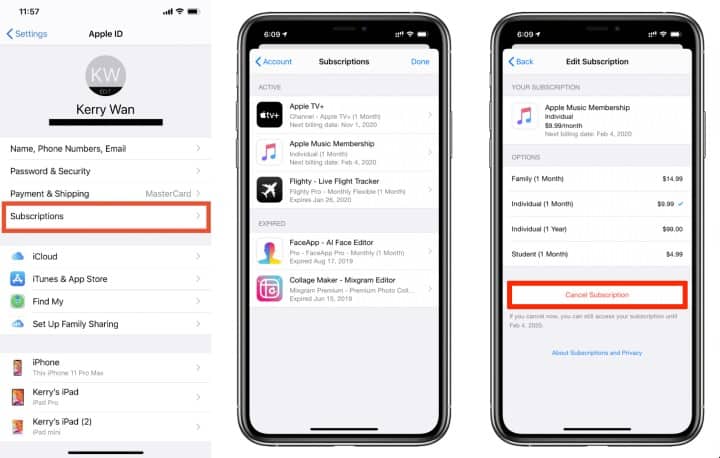
Step 5: Confirm the cancellation, and it’s done.
How to Cancel FuboTV Subscription on iPhone
You can also cancel FuboTV Subscription using your iOS devices (iPad, iPhone, or iPod). Go through the steps below to cancel the FuboTV subscription on your iOS device.
Step 1: Navigate to Settings on your iOS device.
Step 2: Go to iTunes & App Store and select your Apple ID.
Step 3: Choose Subscriptions.
Step 4: Search for Fubo TV and select it.
Step 5: Select Cancel Subscription and confirm the action.
What is the FuboTV Cancellation Policy?
Like most streaming service providers, FuboTV has a straightforward cancellation policy. It lets you cancel your subscription at any time. And there are no contracts or cancelation fees.
However, FuboTV doesn’t provide refunds. So, if you want to cancel the subscription, you should do it before your next billing cycle. Since canceling the FuboTV subscription midway will be a waste of money.
Besides, you can only cancel the FuboTV using the method you used to purchase it. That means, if you subscribed using a Roku device, Apple TV, or the FuboTV.tv, you need to cancel the subscription from there.
Finally, if you are using the FuboTV free trial, you don’t need to bother. That’s because, once the free trial ends, your subscription will be terminated automatically.
Note: If you face any difficulty canceling FuboTV, you can always contact FuboTV customer support on the FuboTV website.
FAQs
Can you cancel FuboTV before the free trial ends?
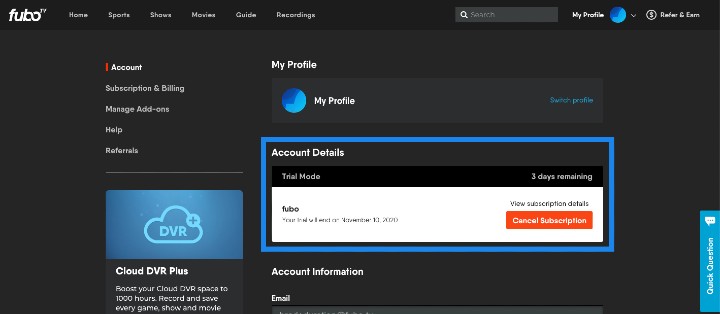
Yes, you can cancel FuboTV subscription before the free trial ends. FuboTV offers a seven days free trial that terminates automatically after the period is over (if auto-renewal is not selected). But if you don’t cancel the free trial, it will charge you for your next month.
Alternatively, if you want to cancel the subscription before the trial ends, you can do that from the Roku or FuboTV website. Be mindful that you won’t be able to access the service after cancellation.
How do I change my fuboTV subscription on Roku?
A plus point of FuboTV is that it lets you upgrade or cancel your plan anytime. If you are accessing FuboTV using your Roku device, you can change your FuboTV subscription with ease.
Step 1: Go to the FuboTV menu on your Roku device.
Step 2: Go to Settings by clicking on your profile.
Step 3: Click Subscriptions and choose to Change Your Plan.
Step 4: Select the plan of your choice, and the changes will reflect immediately. You will notice that the monthly billing period will be set to the date of this change.
Step 5: You might have to enter your Roku Pin to confirm the changes.