After its launch in 2019, Disney Plus has rapidly grown to become one of the leading media streaming services worldwide. Disney Plus has a massive library of Disney content, including Mickey Mouse Cartoons, modern franchises such as Star Wars, Pixar, Marvel, etc.
Disney+ is available on most streaming devices like Roku, Amazon Firestick, Xbox, iOS devices, Android devices, etc. In this post, we will guide you through the exact process of installing Disney Plus on Roku to start watching its content. That said, let’s begin!

Is Disney Plus on Roku Yet?
Excluding some older Roku models, all the new and latest Roku devices like Roku Streaming Stick +, Roku Premiere, Roku Express, Roku Ultra, Roku 4K TV, etc., support Disney Plus.
Other than this, if you own any of the below listed Roku models, you can’t stream Disney Plus on Roku.
- Roku Streaming Stick – 3400X, 3420X
- Roku LT – 2400X, 2450X
- Roku 2 HD – 3000X, 3050X
- Roku 2 XS – 3100X
- Roku HD – 2500X
If you don’t know your Roku model number, you can find it out yourself. Go to the Roku settings and select About under the System option. Here, you will get all your Roku device details.
How to Install Disney Plus on Roku
Disney Plus is officially available on Roku devices as a standalone channel. So, you can download Disney+ on Roku TV from the Roku Channel Store and watch Disney Plus content. Below are the set of instructions you will have to follow.
Step 1: Open the Roku home screen by pressing the Home button on your Roku remote.

Step 2: Click Streaming Channels from the left menu.

Step 3: Click Search Channels.

Step 4: Type Disney using the virtual keyboard.
Step 5: Select Disney Plus from the results.
Step 6: Click on Add Channel.
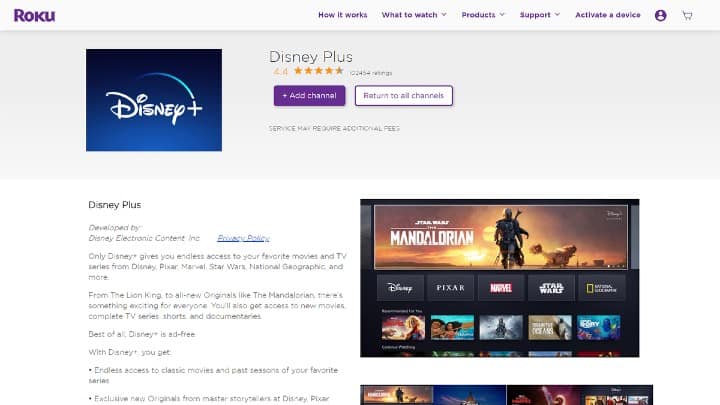
Step 7: Once the channel is installed, go to the Roku home page.
Step 8: Launch Disney+ from the channel list.
Step 9: You will now have to enter your Disney Plus account details to log in to your account. If you don’t have an existing Disney Plus account, create a new one.
Step 10: That’s it! You can now stream your favorite Marvel shows or other Disney titles on your Roku TV.
What Can I Watch On Disney Plus With Roku?

With Disney Plus on your Roku TV, you can watch a plethora of entertaining content. The platform has movies, TV series, Disney originals, documentaries, and much more.
Disney Plus also streams Disney, Star Wars, Marvel, Pixar, and National Geographic content. It has several adult contents for the UK, Australian, and Canadian Viewers.
Some popular titles that you shouldn’t miss out on are: Avengers, Marvel movies, The Mandalorian, Soul, WandaVision, Loki, Forky Asks the Question, What If …, Falcon and the Winter Soldier, The Simpsons, Black Widow, Jungle Cruise, Cruella, That’s So Raven, Thor Ragnarok, Raya, and The Last Dragon, Lady and the Tramp, to name a few.
Related: Watch ACC Network on Roku
What are Other Streaming Services Available on Roku?
Roku is the home to several streaming services. You can get channels streaming movies, sports, news, TV shows, wildlife, history, kids, and many more programs. Some of the must-have streaming services on Roku devices are:
- Hulu
- Netflix
- HBO Max Plus
- BBC iPlayer
- Now TV
- Amazon Prime Video
- Peacock
- Crunchyroll
- National Geographic
- History
- ESPN
- AT&T TV Now
- Sling TV
- fuboTV
Related: Stream Kodi on Roku
What Other Devices Can I Watch Disney Plus On?
Disney Plus is available on the most popular streaming devices. So, if you don’t own a Roku device, you can install and watch Disney Plus on other streaming devices. Some of the devices compatible with Disney Plus include:
- Amazon Fire TV
- Apple TV
- Google Chromecast
- PlayStation 4
- Xbox Series
- Xbox Series S
- Xbox One
- iOS devices
- Android devices
- LG/ Samsung/ Sony Smart TVs
That’s all about installing Disney Plus on Roku devices. If you follow all the steps mentioned above, you will get instant access to Disney Plus content on Roku devices. So, what are you waiting for? Add Disney Plus on Roku and enjoy streaming!