CBS is a streaming network available only in the United States. It is now known as Paramount plus in 2021. It features various TV series, streaming channels, and movies from CBS all access and other networks like MTV, Paramount picture films, Nickelodeon, etc.
If you do not wish to spend your money on it anymore, here’s how you can cancel CBS on Roku device.
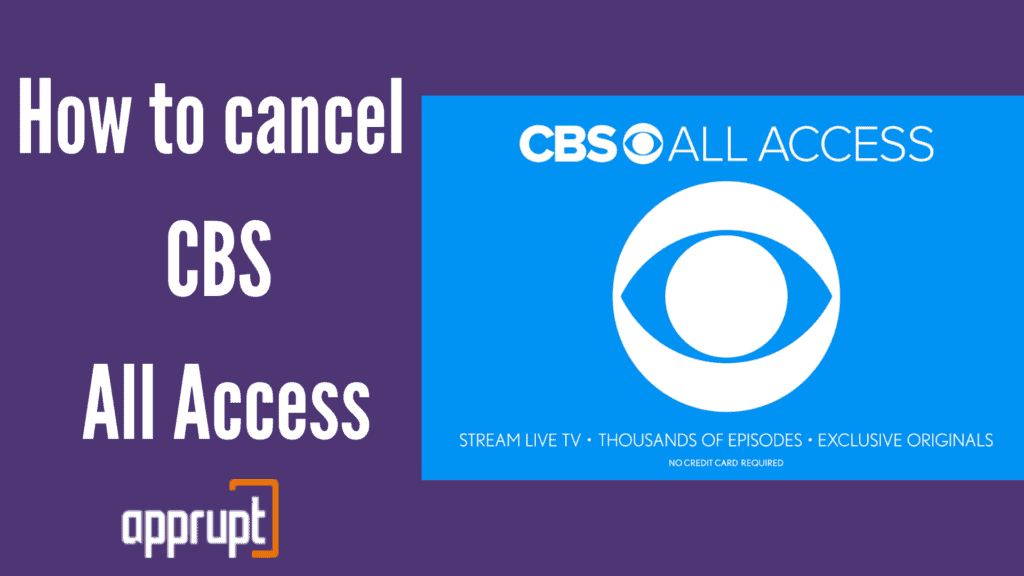
How to Cancel CBS on Roku Device
Roku allows you to buy CBS All Access subscription online. To cancel CBS subscription:
1. Press the home button on your Roku remote.

2. Go to the streaming channels option displayed on your TV screen to go to Roku’s channel store.
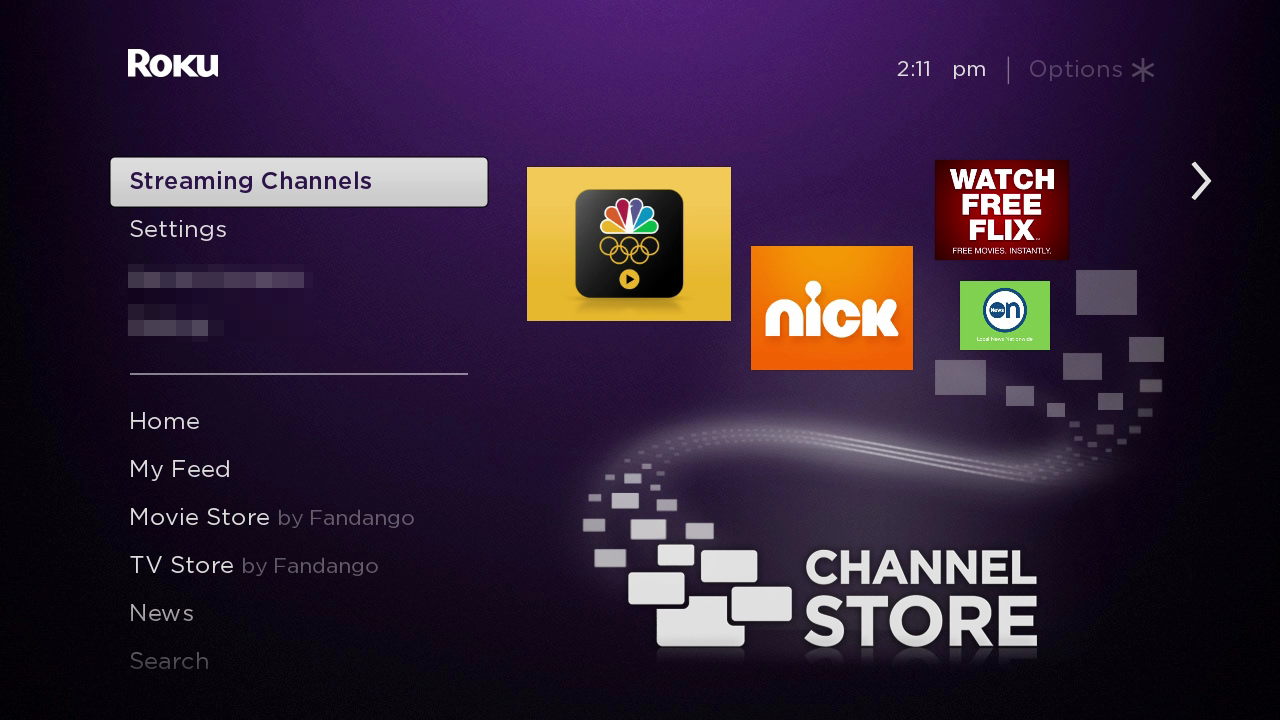
3. You would then be able to see the search- bar in front of you—type Paramount plus in there.
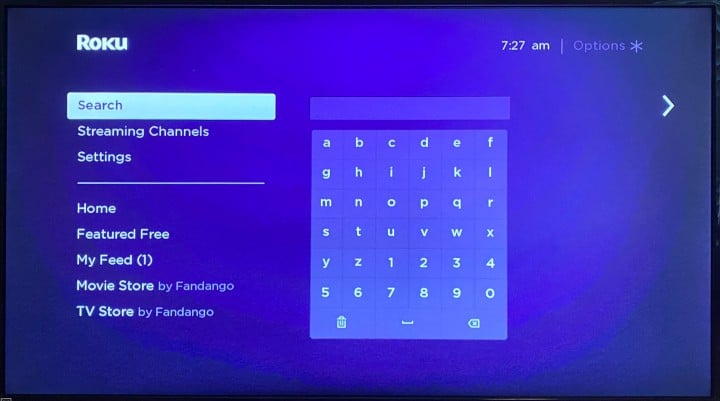
4. Choose the paramount plus app [aka CBS all access old name] from the search results.
5. To see further alternatives press the ‘*’ button on your controller. There, you will see an option to manage subscription, select Manage subscription.
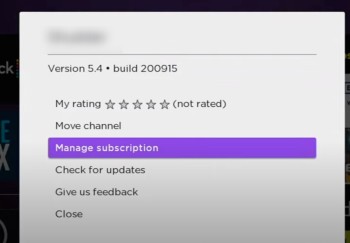
6. Click on that and select cancel subscription from the pop-up available to you if you are sure you want to unsubscribe to it.
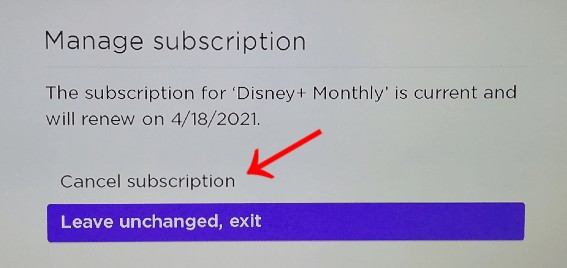
Those were the steps to cancel CBS all access on the Roku device. You will not be subscribed to CBS All Access anymore on your Roku device.
Activate CBS on Roku – cbs.com/tv/roku
How to Cancel CBS subscription on Roku website
Roku allows you multiple ways of canceling your subscribed channels and shows. You can choose the more convenient option for you. To unsubscribe to CBS All Access using Roku website, follow the cancellation process. To cancel subscription:
1. Visit Roku’s official website my.roku.com
2. Put in your account details.
3. Go to ‘My Account,’ which will be displayed to you on the top right corner of your TV screen.
4. From the heading of ‘Manage Account,’ tap on the alternative of managing subscriptions.
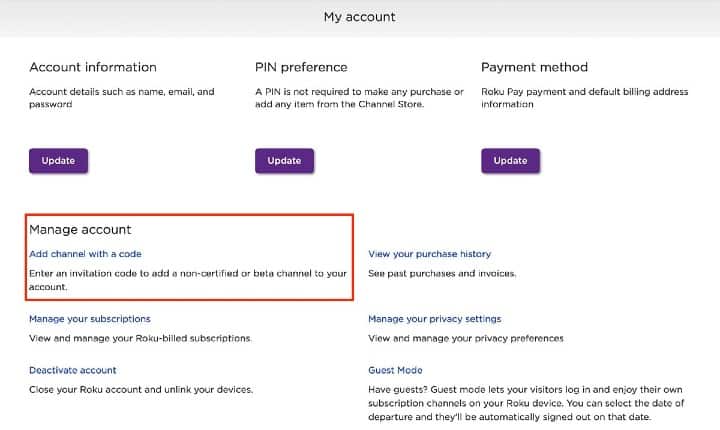
5. You will see a whole list of channels you have subscribed to using your Roku account.
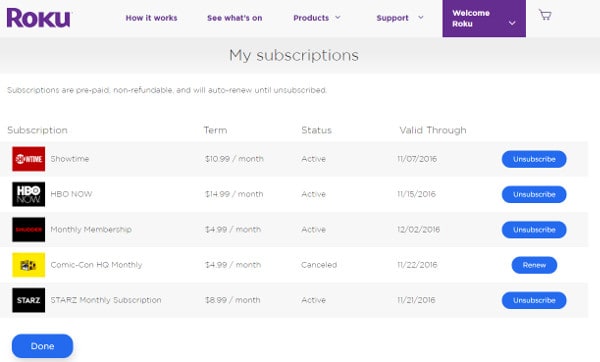
6. Select Paramount plus from the same, and there would be an option to cancel the subscription right near it.
These were the steps to cancel CBS all access.
If you cancel your CBS on Roku subscription in the middle of the end period, you will still be able to get access to their paid content.
Cancel CBS All Access Subscription from Paramount Plus Website
The steps mentioned above will only be helpful to cancel CBS if you have subscribed to Paramount plus using your Roku device. However, if you have bought it from Paramount plus the official website, you can only cancel CBS it from there. To cancel subscription:
- Open your browser, and visit Paramount plus’s official website using it.
- Sign in your credentials.
- Then, you will see a profile icon on your screen. Tap on that and go to the ‘Account’ option after that.
- Select ‘cancel subscription’ visible on your device.
These were the steps to cancel CBS all access.
Conclusion
CBS all access/Paramount Plus offers you a lot of good content, including live TV and episodes of some premium shows. Cancel CBS subscription is quite an easy process. The above mentioned were the steps to cancel CBS all access. Hope the steps to cancel CBS all access was helpful while you cancel your subscription.
However, you should know that you will not get any refund after unsubscribing to it once the money is deducted from your account. You will still be able to access all the free channels.
If you cancel your CBS on Roku subscription in the middle of the end period, you will still be able to access their paid content for the remaining month of the year, depending upon your plan.
If you did not like the experience of Paramount plus and want to try out some other online streaming players, after you cancel CBS on Roku subscription, you could give it a try to Hulu +, PlayStation Vue, fuboTV, Live TV, and many more.
Hope the steps were helpful while you cancel your subscription.