If you are someone who uses Match.com and no longer have a use for it because you found someone, or due to other reasons.
Then we can definitely help you cancel your Match.com subscription.
For those of you who are looking to end your Match.com Subscription, we will teach you how to do it, using various methods such as via desktop, mobile phone, and by contacting customer support.
In addition to canceling your Subscription, you will also learn how to delete your profile, turn off auto-renewal, and get a refund after you cancel your subscription.
If you are interested in these topics, then make sure to keep reading to find out more!

Can you cancel a Match.com subscription at any time?
You cannot cancel your Match.com subscription whenever you want, because there is a time restriction for this.
Remember that you need to cancel your Match.com membership at least 48 hours before the next date for billing.
If you cancel in the last 48 hours of your membership, then it will automatically be renewed and you will have to pay for another billing cycle as well.
So, we suggest that you avoid this unnecessary charge by canceling your Match.com membership at least 2 days before automatic billing occurs.
How to Cancel your Match.com Membership
Now, let us discuss the process of canceling your Match.com subscription.
There are three different methods through which you can end your Match.com membership. Here they are in detail.
Cancel Your Membership on Desktop
To begin, we will explain how to cancel your Match.com subscription on your desktop or PC. Follow the steps below to do so.
STEP 1- Open a web browser and go to Match.com. Sign in to your account.
STEP 2- Click on your account, after which you have to tap on the Settings button, which is a gear symbol.
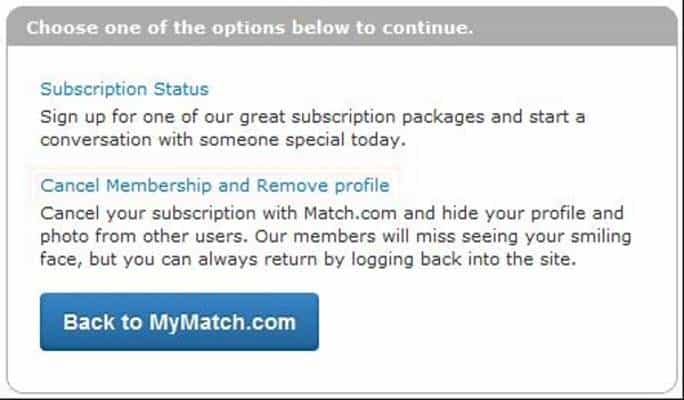
STEP 3- Then, choose the Manage/Cancel membership option.
STEP 4- Lastly, you need to follow the next few prompts to end your Match.com membership.
At the end of the cancellation process, you will see a confirmation message that tells you ‘The automatic renewal of your subscription has now been canceled’.
If you are still unsure whether your cancellation was successful, check the inbox of your email account. You would have gotten a confirmation email as well.
Another fact to remember is that you can still use all the benefits of your Match.com paid subscription, until the end of your billing cycle.
Once the billing period gets over, you will lose all access to the subscription. But you can always resubscribe to enjoy the membership again.
Cancel Your Membership from a Mobile Device
Purchased your Match.com membership either through the Google Play Store, or the iTunes store? No worries.
You can use those exact same stores to cancel your Match.com subscription as well.
However, the method of cancellation varies, depending on whether you are an Android user or an iOS user.
Via iOS devices
First, let us look at how to cancel your Match.com subscription through an Apple device.
Read the steps given below.
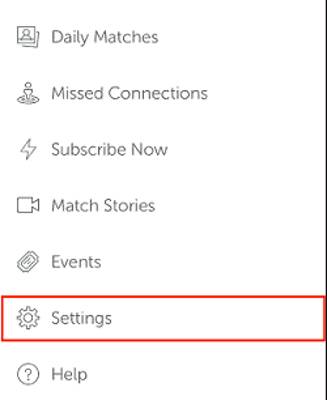
STEP 1- Launch the Settings app on your iOS device.
STEP 2- Then, click on the iTunes & App Store option. Here, you will be asked to sign in again with your Apple ID and password.
STEP 3- Go to Subscriptions and tap on the Manage button.
STEP 4– Now, choose your Match.com subscription. Next, click on the Cancel Subscription button.
STEP 5- Confirm your decision to complete the process of cancellation.
Via an Android phone
For all you Android users out there, this is the method for you.
All you need to do is simply follow the directions below to cancel your Match.com through the Google Play Store mobile app.
STEP 1– First, tap on the Google Play Store app on your Android device.
STEP 2- Click on your profile picture in the top right corner of the app. This will open a menu.
STEP 3- Here, select the Payments & Subscriptions option.
STEP 4- Navigate to the Subscriptions section, where you will see your Match.com membership. Click on it.
STEP 5- Lastly, hit the Cancel Subscription button and confirm.
Cancel by Contacting Customer Service
If you do not want to manually cancel your Match.com subscription, then you have the option to reach out to Match.com’s customer service.
You can do so by either filling up the cancellation form on their online website, or you can even dial on customer service number (1-800-926-2824) to talk to a representative directly.
In addition, you have the choice to write a letter about how you want to cancel your Match.com subscription. If you are writing a letter, then you need to mail it to Match.com, P.O. Box 25472, Dallas, Texas 75225.
No matter which method you choose, make sure to be firm while asking them to cancel your Match.com membership.
In all of these methods, you will have to provide your account information and payment details, so they can identify your profile and cancel correctly.
Deleting your Match.com Profile
Apart from canceling your Match.com membership, you can also delete your whole Match.com profile. Unfortunately, you cannot do this from the online website.
However, you do have the option to delete your account permanently by calling Match.com’s customer service by dialing (1-800-926-2824) on your mobile phone. You can then ask them to completely delete your Match.com profile.
They might try to persuade you to stay and use Match.com, but you need to be firm, and stand by your decision till the very end of your conversation.
How do I cancel auto-renewal on match.com?
If you want to turn off auto-renewal for your Match.com membership, then note that there is no individual button to turn it off.
You can only cancel your subscription, so this will automatically turn off auto-renewal.
To cancel auto-renewal on your Match.com membership, simply follow the instructions below.
STEP 1- Go to the Match.com website and sign in to your account.
STEP 2- Click on your account, and select the Settings option.
STEP 3- Tap on the Manage/Cancel membership button.
STEP 4- Then, follow the next few steps to turn off auto-renewal.
How Do I Get A Refund From Match.com
There are three ways to request a refund from Match.com. Let us look at them closely.
Online
The first method is to do it online, through the Match.com website.
STEP 1- First, sign in to your Match.com account on the website.
STEP 2- In the upper right corner of the screen, tap on the My Account Settings button.
STEP 3- Hit the Manage My Subscription option, after which you need to confirm your details.
STEP 4- Then, select the Continue the Cancellation option.
STEP 5- Lastly, you need to talk to the chatbot and answer its questions regarding your refund request.
Mail Letter
The second method involves sending a letter that requests Match.com to refund your money. In this letter, you need to provide your account information such as name, phone number, email address, and more.
In addition, make sure to include your proof of why you deserve a refund.
Once you have written your letter and signed it, mail it to Match, Attn: Cancellations P.O. Box 25472 Dallas, Texas 75225 USA.
Calling customer service
The final method is to call customer support directly. All you need to do is dial (1-800-926-2824) and talk to a customer service representative.
You can explain that you need a refund, and why you need one. It may take a while, and the rep may be hesitant about giving you a refund.
But if you have enough evidence to show them that you deserve a refund, then they might consider you to be eligible for it.
The key to this process is to be firm but polite. Do not back down from your request, but at the same time, stay kind to the rep because they have the power to give you a refund or deny it.
Conclusion
Now that we have explained the various methods that you can use to cancel your Match.com membership, we hope that you find it easier to do so.
You can choose between canceling it on a desktop, mobile phone, or via a phone call. You are free to decide, depending on which method you find to be easier.
Aside from canceling your membership, we have also shown you how to get a refund from Match.com. It may not be easy, but it is definitely worth a try.
We believe that with our help, you can cancel your Match.com subscription and get a refund in no time!