If you don’t know how to log out of Netflix on Roku tv, don’t worry – this blog post will show you how. Logging out of Netflix is easy and can be done in just a few simple steps.
So, whether you’re using a Roku Stick, Express, Premiere, or Ultra, or Older roku devices, we have shared the steps by step guide for all.
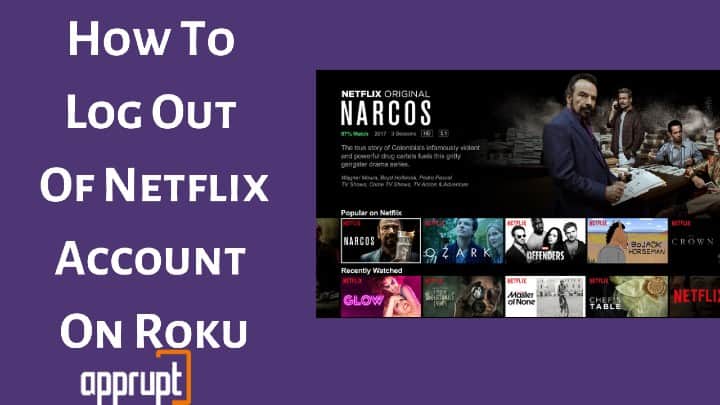
How to Log Out of Netflix on Roku 4, 3, Express, Ultra, and Roku TV
If you own any of the new Roku devices like Roku 4, 3, Roku Streaming Stick, Roku Express, or Roku TV, you can easily sign out of Netflix using the following method.
Step 1: Launch Netflix on Roku TV.
Step 2: Open the Netflix Settings menu by clicking the gear icon.
Step 3: Click Sign Out.

Step 4: Click Yes on the confirmation message that appears on the screen. You will now get signed out of your Netflix.
Alternative method: When you are inside the Netflix channel, press:
- The up button – two times
- The down button – two times
- The left button – one time
- The right button – one time
- The left button – one time
- The right button – one time
- The up button – four times
Then choose Deactivate, Sign out, Reset, or Start Over.
If you don’t see Get Help, Settings, or the Settings icon, you can use a remote button sequence to open a quick menu.
How to Log Out of Netflix on Roku 2
You need to remove the Netflix channel to sign out from your account on second-generation older roku devices like Roku 2 (HD, XD, XS) and Roku LT.
On these devices, you cannot find the direct sign-out option like newer Roku models.
Step 1: From the Roku home screen, navigate to the Netflix app and highlight it.
Step 2: Press the star button (*) on the Roku remote.
Step 3: Choose Remove Channel.
Step 4: Confirm the deletion by clicking on Remove Channel once more.
This process will sign out Netflix app on your Roku; If you want to sign in with the same account or use another account, you will have to reinstall Netflix from the Roku Channel Store.
How to Log Out of Netflix on Roku 1
On Roku 1 device, you need to deactivate the Roku device connected to your Netflix account to sign out of Netflix.
Step 1: Go to the Roku Settings menu from the Roku Home screen.
Step 2: Select Netflix Settings.
Step 3: Click Deactivate this player from my Netflix Account.
Step 4: Tap on the Yes button. Your device will now be deactivated.
If you want to reactivate the Roku TV, select Netflix and follow the instructions on your screen.
Here are some steps you can follow if Netflix Not Working on Your Roku?
Conclude
Regardless of your Roku device, you can easily sign out of Netflix on Roku Tv using the techniques given in this article. If you perform all the steps correctly, you can smoothly sign out of Netflix on Roku.
After signing out of your account, if you want to watch Netflix, you must sign in with the same or a different NetFlix account by providing the login information. So, make sure you have your account details handy!