Paramount Network is an American cable TV channel owned by MTV Entertainment. It broadcasts blockbuster movies and fantastic TV shows. It gained immense popularity after the broadcast of Yellowstone – a neo-western drama series starring Kevin Costner.
Better content, lower prices, and a lot of extra features and benefits make these streaming services a more popular option than traditional cable TV connections. If you’re a cinephile who loves to watch exclusive movies and drama-packed TV shows, you have come to the right place!
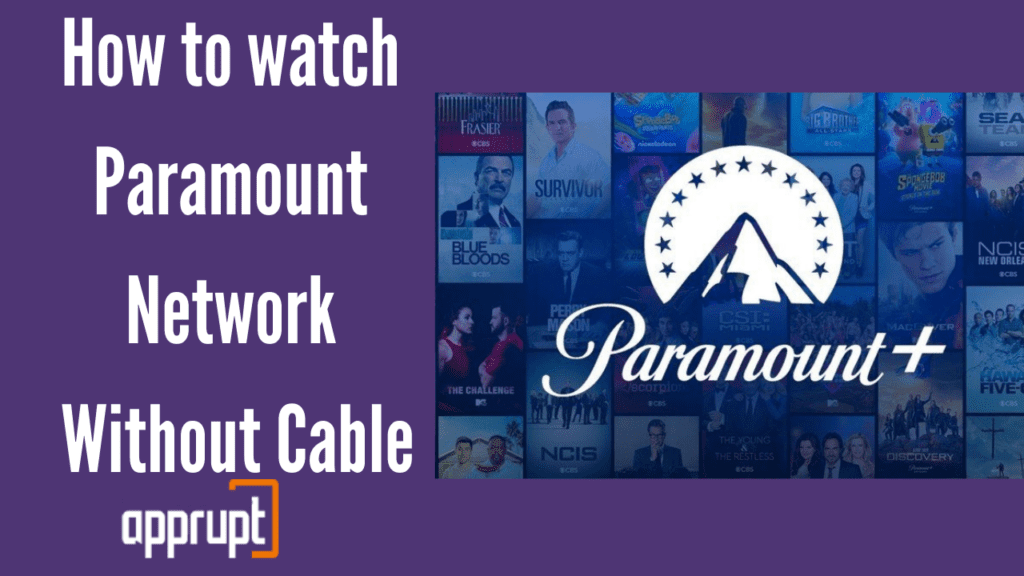
Let’s take a closer look as to how you can switch from cable to these services to watch Paramount Network –
Streaming Services that have Paramount Network
Philo TV, Hulu, DIRECTV STREAM, Sling TV, YouTube TV, Fubo TV, etc., are the famous names that come to mind when searching for a streaming service with Paramount Network in its lineup.
These services can be availed of easily on your Smart TVs, iPads, and mobile devices. They are loaded with various features and options to help you get the best streaming experience!
Here’s a list of the most well-liked streaming services by cord-cutters that offer Paramount Network –
Philo is the Best Option to Watch Paramount Network

If cost is one of your priorities when choosing a streaming service, Philo is the best choice for you!
Philo TV is the cheapest option on our list, offering 60 other channels like Comedy Central, MTV, Nickelodeon, etc., along with Paramount Network.
It costs $25 per month, after a 7-day free trial period. It also comes with unlimited cloud DVR – so you can record and rewatch your favorite content, and offers simultaneous streaming for three users.
Watch Paramount Network on Hulu

Paramount Network can be streamed on Hulu Live TV, which has only one package, costing $69.99 per month.
It has 75+ channels and over 50 hours of cloud DVR to help you record your favorite content if you miss the show.
Hulu has increasing popularity and a loyal customer base due to its vast on-demand library, up to 6 customizable profiles, simultaneous streaming of up to 2 users, and more!
Paramount Network on Sling TV

Sling TV offers three subscription plans – Sling Blue, Sling Orange, and Sling Orange+Blue.
All three plans have Paramount Network in their lineup and are supported by all major streaming devices like Roku, Amazon Fire TV, Apple TV, etc.
For a basic plan like Sling Blue or Sling Orange, you get 45 and 30 other channels, respectively, along with Paramount Network for $35/month. The Sling Orange+Blue plan offers 50 channels for $50 per month.
Stream Paramount on Vidgo

Vidgo has Paramount as a part of its lineup in its Core plan costing $55 per month. It comes packed with 95+ other live TV channels and allows three users to stream simultaneously.
It is a new streaming service with lucrative deals and discounts available for the first three months. Vidgo’s most recent offer lets you buy the subscription plan for your first month at a flat $10!
Moreover, it is compatible with Apple TV, Google Chromecast, Roku, and other major streaming devices.
Paramount Network on DIRECTV STREAM

DIRECTV STREAM is a streaming service that lets you watch your favorite channels and content at home as well as on the go. Paramount Network is a part of DIRECTV’s Entertainment package costing $69.99 per month.
This is the most expensive option on the list, but it does come with its set of perks and benefits.
DIRECTV STREAM, previously known as AT&T TV, has 65+ channels in its Entertainment package like CNN, Comedy Central, Fox News, etc. It comes with unlimited cloud DVR storage, compatibility with all major streaming devices, and offers simultaneous streaming for 20 users at the same time!
Paramount Network on FuboTV

Fubo TV is a popular choice for cord-cutting streaming services to watch content. With Fubo TV, you can watch your favorite content on Paramount Network with no interruptions!
Its subscription plan costs $64.99 per month and includes a 7-day free trial. It comes with 250 hours of cloud DVR, which can be easily upgraded to 1000 hours of DVR storage with an extra $10/month.
Apart from this, it offers simultaneous streaming for three subscribers and a wide range of device compatibility, including popular brands like Roku, Chromecast, Fire TV, etc.
Paramount Network on YouTube TV

YouTube TV is a great way to watch Paramount Network without cable. YouTube TV’s plans start at $64.99 per month and include access to over 85+ live TV channels.
Its remarkable features consist of unlimited cloud DVR storage, simultaneous streaming for three users simultaneously, and an extensive on-demand library, among others.
Watching Paramount Network on A Streaming Device
With the cord-cutting trend being on the rise, it has given way for many companies to come up with their line of TV-compatible streaming devices.
Companies like Apple, Google, and Amazon came up with Apple TV, Google Chromecast, and Amazon Fire TV, respectively, and have become a few of the most popular streaming device options available in the market.
Other popular streaming devices include Roku, Android TV, Samsung Smart TV, etc. These are compatible with the prime streaming services in the market like YouTube TV, Fubo TV, DIRECTV STREAM, etc.
Watch Paramount Network on Fire TV
To watch Paramount Network on your Fire TV, all you need to do is download the streaming service app you’ve subscribed to and activate your subscription.
Here’s a step-by-step guide to help you set up Paramount Network on your Amazon Fire TV –
Step 1 – Subscribe to a streaming service (Philo TV, Sling TV, YouTube TV, etc.) having Paramount in its lineup.
Step 2 – On your Fire TV’s home page, select the search icon at the top right of the screen.
Step 3 – Enter the name of the streaming service you have subscribed to
Step 4 – Select the streaming service and select download to download the app
Step 5 – Once you download the app, open it, log in with your credentials, and you’re ready to stream!
Watch Paramount Network on Apple TV
Apple TV offers an effortless and straightforward way to stream all your favorite content in one place. The process is simple and involves downloading the streaming service app and activating your subscription.
Let’s take a closer look at how to watch Paramount Network on your Apple TV –
Step 1 – Subscribe to a streaming service of your choice having Paramount Network in its lineup (e.g., Philo TV, Fubo TV, etc.)
Step 2 – Select the search icon at the top right of your TV screen
Step 3 – Type in the name of the streaming service you have subscribed to
Step 4 – Select the streaming service and click on the cloud icon to download it
Step 5 – Once the download is complete, the channel will be available in your Apple TV’s channel guide
Step 6 – Open the app, log in with the credentials you used to subscribe to the service, and you’re good to go!
Is There a Paramount Network Subscription?
Paramount+ is a live TV subscription service that offers content from Paramount Network, Comedy Central, MTV, Nickelodeon, etc. The basic plan costs $4.99 per month, whereas its ad-free version costs $9.99.
To access the content on Paramount Network, we recommend you subscribe to one of the popular streaming services like Hulu Live TV, YouTube TV, or any of the prime streaming services mentioned above.
Using The Paramount Network App
The Paramount Network app lets you watch all the content broadcasted on Paramount Network. New episodes of your favorite TV shows are available on the app a day after they are aired.
You can watch your favorite movies and TV shows and stream Live TV by simply signing in with your pay-tv provider account.
How to Activate the Paramount Network App?
To get the Paramount Network up and running for you to binge-watch your favorite content, you need access to a compatible streaming device and a subscription plan for a streaming service.
Here’s a small step-by-step guide to help you activate the Paramount Network app –
Step 1 – Select the search icon on your screen and type in Paramount Network
Step 2 – Open the app, and you’ll find an activation code and a URL to activate the app.
Step 3 – Go to the URL and enter the activation code as shown on your TV screen.
Step 4 – Log in with your subscribed streaming service credentials.
Step 5 – Refresh and restart the app to access all the content on Paramount Network.
Supported Streaming Devices
Almost all major streaming devices available in the market right now support Paramount Network.
Here is a detailed list of the streaming devices supported by Paramount Network –
- Roku
- Google Chromecast
- Amazon Fire TV
- Android TV
- Apple TV
- iOS devices
- Android devices
Watch Paramount Network for Free
Paramount Network can be accessed for free by taking advantage of the free trials offered by streaming services.
Almost all streaming services like Fubo TV, Philo TV, YouTube TV, etc., offer a trial period of a minimum of 7 days during which all the content available on Paramount can be accessed for free.
As long as you cancel your subscription before the end of the free trial, you will not be charged.
Moreover, you can also use different payment methods and e-mail addresses to increase the duration of your free access.
How to Watch Shows On Paramount Network?
TV shows and movies aired on Paramount Network can be streamed using the Paramount Network app on your streaming device.
All you need is a subscription to a streaming service and a good internet connection to watch all your favorite shows on Paramount Network.