Kanopy on Roku has a massive collection of documentaries, movies, educational content, and much more. The channel was specifically created for students and educators.
You can watch all Kanopy content in just a few clicks with or without ads. However, you will have to create a Kanopy account to browse and play its content. Kanopy is available on all leading streaming platforms like Amazon Fire TV, iOS, Android, Roku, etc. Below we will discuss how to add and access Kanopy on Roku and enjoy streaming world-class videos on your TV.

How to Add Kanopy on Roku
Roku devices of version 7.7.0 and above support the Kanopy channel. So, you can install Kanopy from your Roku Channel Store using the following process.
Step 1: Navigate to your Roku home screen using the home button on the Roku remote.

Step 2: Go to Streaming Channels.

Step 3: Click Search Channels and type Kanopy.

Step 4: Select Kanopy from the results and click OK.
Step 5: Click Add Channel to install the Kanopy channel on Roku.
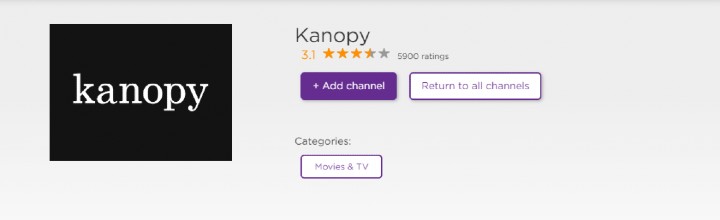
Step 6: Wait till the channel installs, and you can find the app under the Roku channel list.
How to Activate Kanopy on Roku
It is mandatory to create a Kanopy account to watch Kanopy shows. You can link your existing Kanopy account or create a new account and link it to your Roku TV.
Step 1: Open a web browser on your PC or mobile device and go to https://www.kanopy.com/login?destination=link.
Step 2: Type your Kanopy account credentials in the space provided.
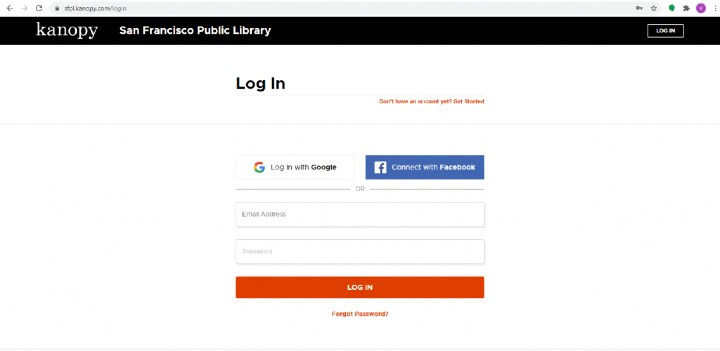
Step 3: Launch the Kanopy app on your Roku player and note down the code on your TV screen.
Step 4: Type the activation code in the box provided on the Kanopy channel website.
Step 5: Your Kanopy account is now activated. Stream your favorite shows.
What is a Kanopy Library Card?
Kanopy streams thousands of media content from various public libraries and universities. To access these Kanopy contents, you need a Kanopy Library card. Users that possess a Kanopy library card can access the content by signing up using a valid library card number and PIN/ Password.
Related: Watch CuriosityStream on Roku
Wrapping Up
Kanopy kids content is accessible to all Kanopy free account members. However, with a Kanopy library card, from a participating public library, you can access Kanopy’s exclusive titles. So, if you have a valid library card, don’t miss out on linking it with your Kanopy account and watch its content on Roku for free.
You can even link your single Kanopy account to multiple Roku devices. That means, if you own more Roku devices at your home, you can install and activate Kanopy on all of them!