Netflix on Roku is undoubtedly the most demanding streaming service. Being one of the most popular streaming services in the world, it is an entertainment paradise. You can watch movies, TV shows, series, and other programs of every genre ever, from dramas, comedies, romantics, classics, sci-fi, anime, horror, documentaries, reality shows, and so much more.
If you are in dire need of a proper guideline to help you set this up on your Roku TV, look no more. This article is here with all things Netflix to save your day.

How to Set Up Netflix on Roku
You can set up Netflix on Roku in a pretty straightforward procedure. We have broken the process into 3 parts for your further ease of understanding.
Create Roku Account
Step 1: Get started with creating a Roku account which is a must to watch Netflix on Roku.
Step 2: On a smartphone or PC, go to https://my.roku.com/signup using any web browser.
Step 3: Follow the on-screen instructions to create an account using a valid email-id and a strong password.
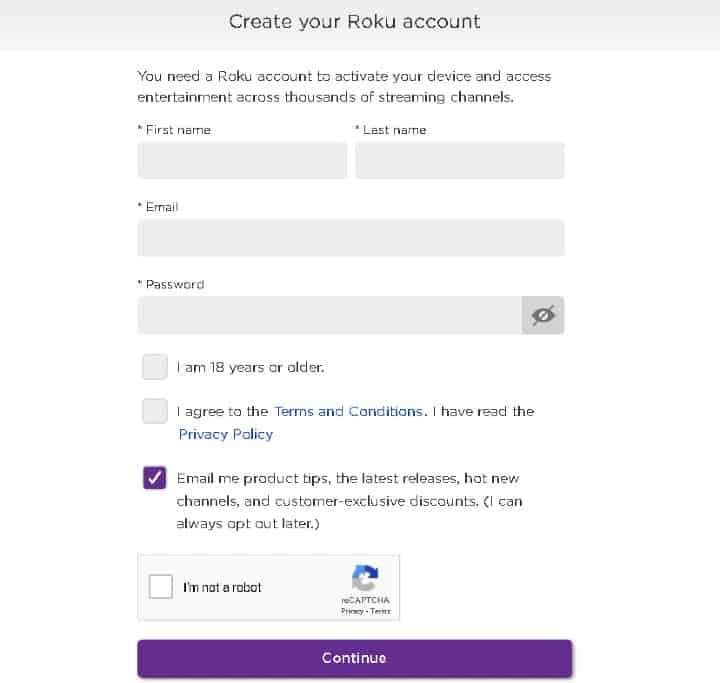
Add Netflix Channel on Roku
Step 1: Turn on your Roku device and TV and open Roku’s home page by pushing the home button on the remote control.

Step 2: Navigate to the Streaming Channels option to launch the Roku Channel Store.

Step 3: Scroll down and select Search Channels. Type in Netflix in the search bar and select the app when it appears in the suggestions list.

Step 4: On the next channel description page, click on the Add Channel button to install the app onto your Roku TV.
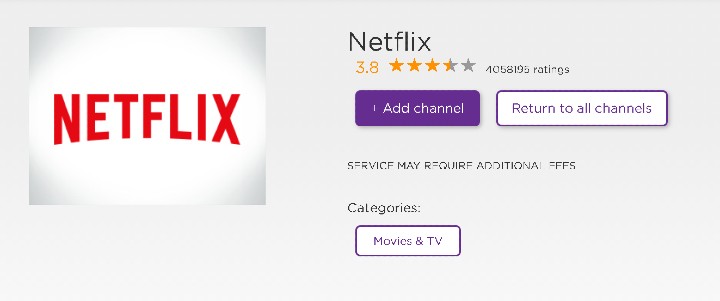
Step 5: Once the app is installed successfully, you would see a confirmation pop-up. Tap on Ok.
Activate Netflix on Roku
Step 1: Select the Go to Channel option to open the newly downloaded app on your big screen.
Step 2: Choose the Sign in option. If you do not see that option, click on Yes on the Are you a member of Netflix? screen. If you do not have a Netflix account yet, create an account and set up the Netflix subscription plan you want.
See also: How to Logout of Netflix on Roku

Step 3: Enter your valid email id and tap on Next.
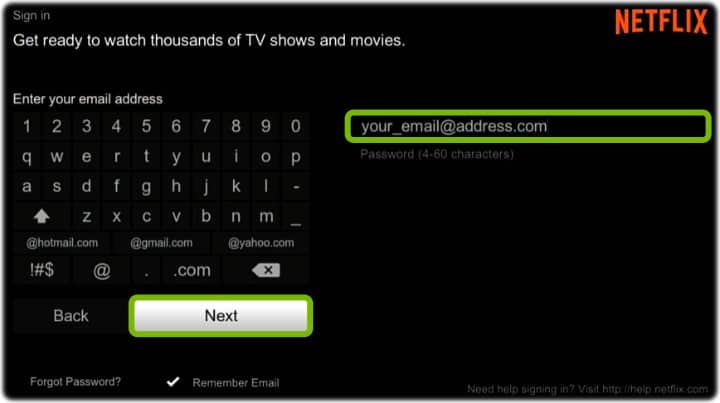
Step 4: Then, type in your password and select Next.
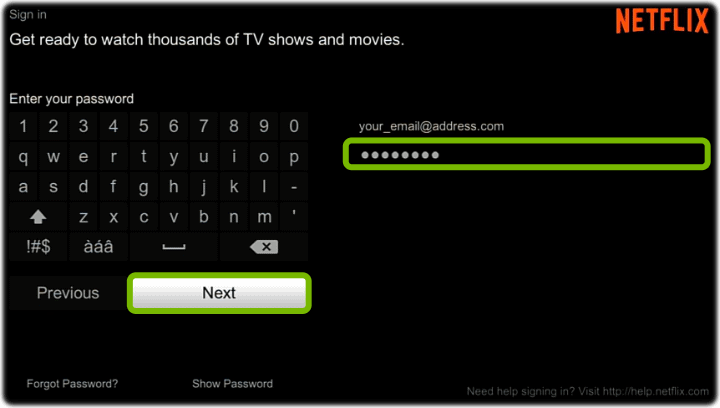
Step 5: Finally, click on Start to dive into the world of Netflix.
Related: Get Hulu on Roku
On what Roku models does Netflix is available?
Netflix is supported on the following Roku models:
- Roku 2 (2720X, 4210X)
- Roku 2 HD (3000X)
- Roku 2 XD (3050X)
- Roku 2 XS (3100X)
- Roku HD (2500X)
- Roku LT (2400X, 2450X)
- Roku LT (2700X)
- Roku SE (2710X)
- Roku 3 (4200X, 4230X)
- Roku 4 (4400X)
- Roku Express (3700X, 3900X, 3930X)
- Roku Express+ (3710X, 3910X, 3931X)
- Roku Express 4K (3940X)
- Roku Express 4K+ (3941X)
- Roku Premiere (3920X, 4620X)
- Roku Premiere+ (3921X, 4630X)
- Roku Streaming Stick (3400X, 3420X, 3500X, 3600X, 3800X)
- Roku Streaming Stick+ (3810X, 3811X)
- Roku Ultra (4640X, 4660X, 4670X)
- Roku Ultra (4800X)
- Roku Ultra LT (4662X)
- Roku Smart Soundbar (9100X)
- Roku Streambar (9102X)
- Roku Streambar Pro (9101X)
Which Roku models currently support Netflix in HDR?
The following Roku models currently support Netflix in HDR:
- Roku Streaming Stick+ (3810X, 3811X)
- Roku Express 4K (3940X)
- Roku Express 4K+ (3941X)
- Roku Premiere (3920X)
- Roku Premiere+ (3921X, 4630X)
- Roku Ultra (4640X, 4660X, 4670X, 4800X)
- Roku Ultra LT (4662X)
- Roku Smart Soundbar (9100X)
- Roku Streambar (9102X)
- Roku Streambar Pro (9101X)
Read this guide if Netflix Not Working on Your Roku
Which Roku models currently support Netflix in Ultra HD?
The following Roku models currently support Netflix in Ultra HD:
- Roku Streaming Stick+ (3810X, 3811X)
- Roku Express 4K (3940X)
- Roku Express 4K+ (3941X)
- Roku 4 (4400X)
- Roku Premiere (3920X, 4620X)
- Roku Premiere+ (3921X, 4630X)
- Roku Ultra (4640X, 4660X, 4670X, 4800X)
- Roku Ultra LT (4662X)
- Roku Smart Soundbar (9100X)
- Roku Streambar (9102X)
- Roku Streambar Pro (9101X)