It’s no surprise that most cord-cutters are switching toward Roku streaming devices. After all, Roku gives access to several channels, including Netflix, Amazon Prime Video, and many more. Besides, the pocket-friendly price makes it suitable for those seeking convenience at a low cost.
In addition to this, one Roku feature that attracts most people is accessing Roku secret menu. Now, the “Roku Secret Menu” doesn’t provide any secret stuff or benefits.
Instead, the secret menu is a menu that opens up when you press a series of buttons on your Roku remote. In short, the Roku secret menu is shortcuts to access Roku functionalities.
The reason behind keeping the menu secret is that if you mess up with it, you will end up factory resetting your roku device.
Plus, the Roku secret menu screens serve a specific purpose. So, let’s see how to access secret menus on your Roku device.

Here’s The Code to Get to The Secret Menu Screen 1: Reset Secret
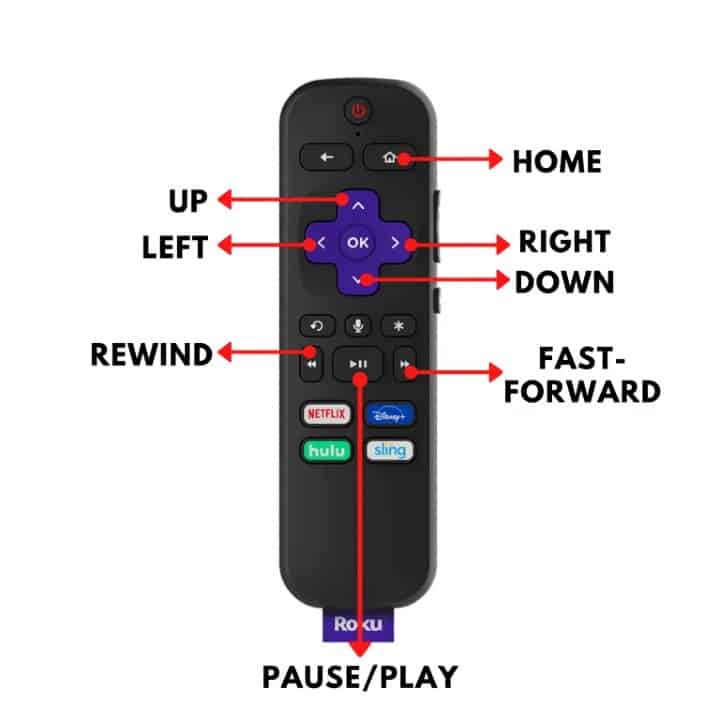
Using the secret Roku reset code, you can factory reset, run a USB test or update the server/ software. However, keep in mind that this can be risky. That’s because by factory reset your Roku TV, you will lose all your device settings and content. So, be extremely careful while using this secret code.
Code:
- Press Home button five times
- Press Fast Forward button three times
- Press Rewind button two times
Secret Menu Screen 2: Reboot
If you want to perform a Roku system reboot, you can use the reboot code. Specifically, a quick reboot can do wonders when your Roku apps are not functioning correctly or during software issues.
Code:
- Press Home button five times
- Press Up button once
- Press Rewind button two times
- Press Fast Forward button two times
Secret Menu Screen 3: WiFi
The WiFi secret menu screen is your go-to place if you experience issues while connecting to your WiFi connection. This secret WiFi menu provides details of the signal strength, WiFi reset, etc.
Code:
- Press Home button five times
- Press Up button once
- Press Down button once
- Press Up button once
- Press Down button once
- Press Up button once
Secret Menu Screen 4: Hidden Antenna Menu
Using the Hidden Antenna secret code, you can access the Hidden Antenna menu.
Code:
- Press Home button five times
- Press Fast Forward button once
- Press Down button once
- Press Rewind button once
- Press Down button once
- Press Fast Forward button once
Secret Menu Screen 5: Bit Rate
If you want to modify the streaming quality settings or bit rate settings, you need to use the bit rate secret menu.
Code:
- Press Home button five times
- Press Rewind button three times
- Press Fast Forward button two times
Secret Menu Screen 6: Access to the Channel Info
To stream Roku content, you need to install Roku channels. After installing the channels, if you want any information regarding a particular channel, you can find it under the Channel Info menu.
Code:
- Press Home button three times
- Press Up button two times
- Press Left button one time
- Press Right button one time
- Press Left button one time
- Press Right button one time
Secret Menu Screen 7: Access to Developer Mode
As the name suggests, this secret code takes you to the developer tools menu. It is specifically for developers who create apps for Roku devices. This roku secret menu offers the developer mode to test out their Roku apps.
Code:
- Press Home button three times
- Press Up button two times
- Press Right button one time
- Press Left button one time
- Press Right button one time
- Press Left button one time
- Press Right button one time
Secret Menu Screen 8: Remove Auto-pair, Screenshot Secret
With the Screenshot secret code, you can access options like removing auto-pair, screenshot Roku device, log theme information, etc.
Code:
- Press Home button five times
- Press Up button one time
- Press Right button one time
- Press Down button one time
- Press Left button one time
- Press Up button one time
Secret Menu Screen 9: Platform Secret Menu
From the platform secret menu screen, you get access to several Roku TV features. These include Roku temperature, CPU speed, Voltage, and many more.
Code:
- Press Home button five times
- Press Fast Forward button one time
- Press Pause button one time
- Press Rewind button one time
- Press Pause button one time
Related: How to Sync Roku Remote Without Pairing Button
Secret Menu Screen 10: Network Secret Menu
For any information regarding the network to which your Roku is connected, head over to the Network secret menu screen. Under the network secret menu, you will find all options and information related to your network.
Code:
- Press Home button five times
- Press Right button one time
- Press Left button one time
- Press Right button one time
- Press Left button one time
- Press Right button one time
That’s all about the Roku secret menu screen codes! Please remember to access all these Roku secret screen codes from the Roku home only.
Also, press the buttons on the Roku remote as per the order mentioned in this article to avoid messing up with the settings.
Related: How to Find Roku Ip Address Without Remote
Other than being on the home screen, is there some other setting that has to be enabled for these sequences to work? When I enter them they just seem to move me around the menu system and don’t open up any sort of different menu.