Music is the solution to all our problems. And YouTube music is one such platform that brings us an archive full of songs. Google owns this streaming service. And has plenty of audio tracks to serve you with. You can also enjoy YouTube music with Roku.
Accessing audio streaming services on Roku is a bit different from that of any video streaming service. However, the process remains hassle-free and time-saving.
With YouTube on Roku, you can enjoy multiple kinds of music from every corner and genre on your big screen. You can find and play a song of your choice and enjoy your tasks.
Now, you must be wondering how to listen to YouTube Music on Roku? The answer to your question is in the article below.
Let’s proceed and learn more about it.
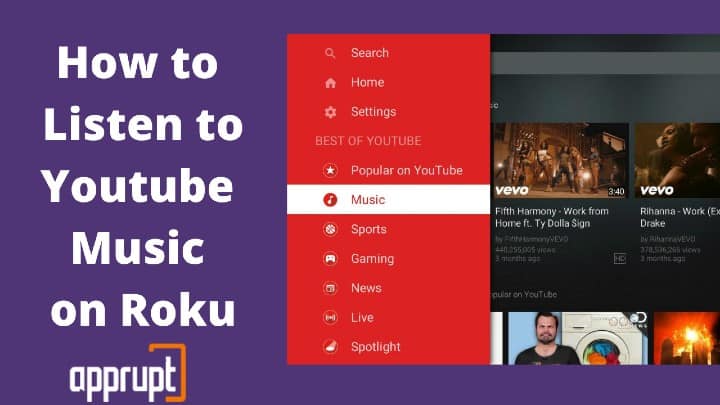
YouTube Music Pricing
YouTube music is available for free. You can listen to all the tracks without paying for them. However, the premium plan gives you access to ad-free music. Besides, you can also download and listen to offline music. And the premium plan also lets you play music in the background.
YouTube music has a subscription plan for $9.99/month. And if you have a YouTube premium of $11.99 per month, that will also let you listen to YouTube music.
Before proceeding further, remember to turn on your Roku device and keep ready with the other layout. Make sure to connect your phone and Rody with the same WiFi connectivity. Furthermore, enable the screen mirroring to always allow.
To do so go to settings>> Screen mirroring option >> Screen mirroring mode>> Prompt.
How to Mirror YouTube Music on Roku
YouTube music is not natively available on the Roku Channel Store. So, you have to enable the miscast feature of your phone, which would help you to listen to YouTube music on Roku.
Screen Mirror from Android
The following steps will help you screen mirror from Android.
Step 1: To start with, make sure to download and install the YouTube Music app. You will get it in the play store itself.
Step 2: Next, swipe down the notification bar on your smartphone.
Step 3: From the notification bar, select the ” mirroring/cast” option.
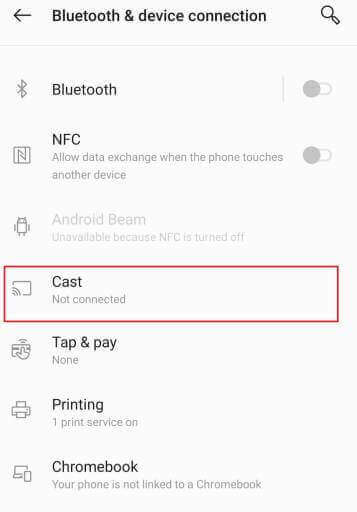
Step 4: You will be redirected to a list of available devices. Choose your Roku device.
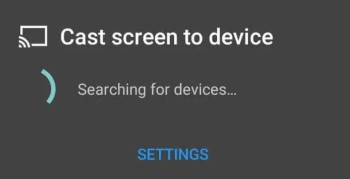
Step 5: You have turned on the screen mirroring feature. Now, play a track on your phone and listen to it on Roku.
Screen Mirror from iOS
The following simple steps will help you to Screen Mirror from an iOS device.
Step 1: Firstly, download the YouTube music from the App store. And then finish the installation.
Step 2: Nextly, you have to launch the Mirror for Roku for your iOS device and Roku device.
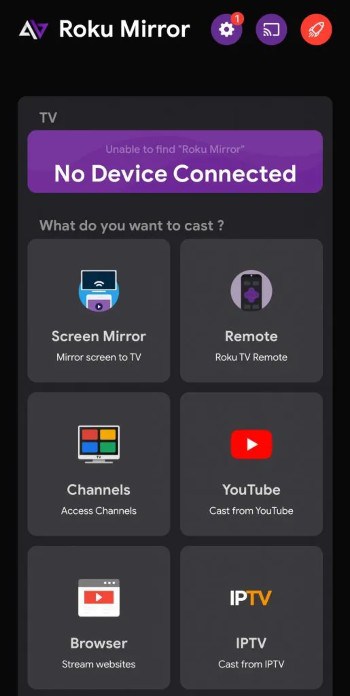
Step 3: On your Mirror for Roku application, choose your Roku device.
Step 4: Enable the turn on notification.
Step 5: Now, tap on the start mirroring option. After that, click on start broadcasting to uphold it.
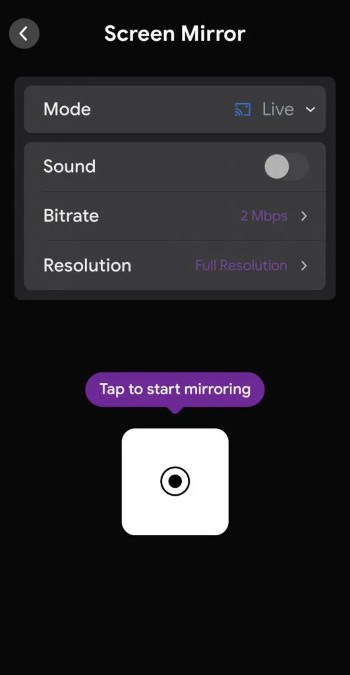
Step 6: After you have started mirroring, go to the YouTube music app. And then play your favorite track.
Step 7: Now that you have turned on the screen mirror from iOS. You will get to hear the same tracks on your big screen.
Screen Mirror from PC/Laptop
The following simple steps will help you screen mirror from windows.
Step 1: First, visit music.youtube.com from your Windows browser.
Step 2: Using your keyboard, press the Windows+P keys.
Step 3: Tap on the “connect to a wireless display” option.
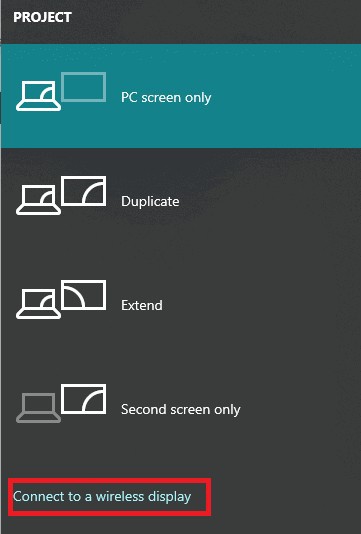
Step 4: You will get a list of available devices. Select your Roku device from the connect tab.
Step 5: You can now play any track on YouTube and enjoy it on your Roku.
Listen to YouTube Music using the YouTube App
The YouTube app is a fantastic service that also lets you listen to YouTube music. You can also access the YouTube app on Roku and enjoy YouTube Music. This can make your listening experience even better. Connect headphones to your Roku remote and enjoy YouTube music on the app.
Related: YouTube Kids on Roku
YouTube Music Alternatives
Music is known to be therapeutic. And music on the big screen can be even more fascinating. But if you want to avoid screen mirroring and still listen to music, there are alternatives for you. Some other streaming services are officially present on the Roku Channel Store. And through them, you can easily listen to music on Roku. Some of the audio streaming services are:
- Tidal
- VIVO
- Spotify on Roku
- Amazon Music Roku
- iHeartRadio
So, turn on your screen mirroring and enjoy YouTube music on Roku. Or choose one of the following services and enjoy music on Roku nonetheless.
Related: