Want to know how to cancel your Chegg subscription? Well, you have come to the right place. Although Chegg is a great service for students and others, we understand if you no longer need it. We will help you cancel your Chegg membership easily, with the step-by-step guide below.
Whether you want to do it through the website, phone call, iPhone, or Google Play, we have got it all down below!
If you want a refund or if you want to know whether you can pause your Chegg service, this article will inform you all about it, so keep reading to find out.
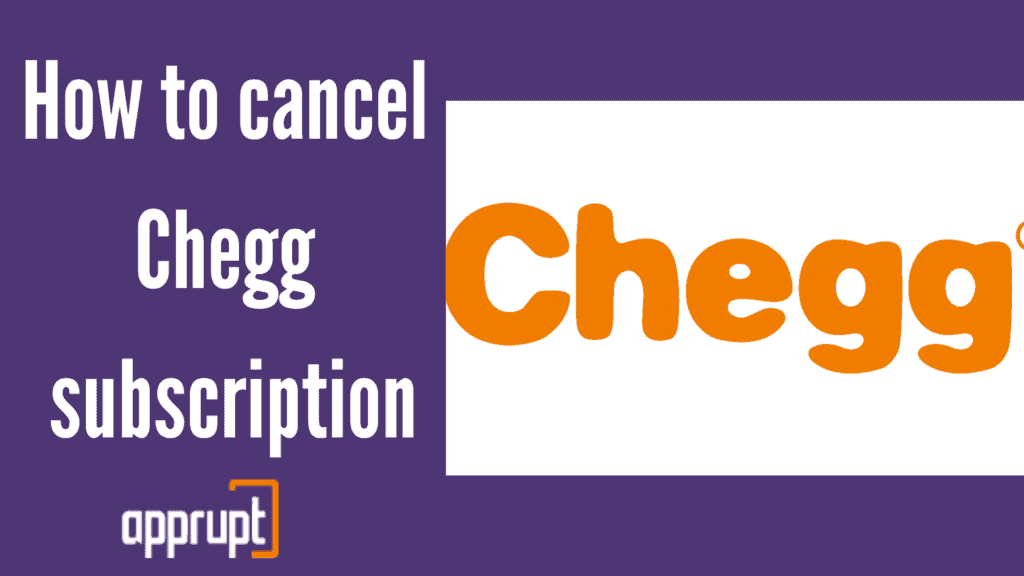
Is it easy to cancel a Chegg subscription?
Yes! You can cancel your Chegg membership easily, regardless of whether you choose to do it through the website, a call, or the phone. With the help of the instructions below, ending your Chegg subscription will become all the simpler and quicker for you!
How do I cancel my Chegg subscription and get a refund?
Now let us dive into how you can cancel your Chegg subscription. You can follow the methods below to do so.
After canceling your Chegg subscription, you can request a refund either over the phone or through their website.
You can call up 1-855-868-1054, which will lead you to the customer support team. As long as you call between Monday and Friday, from 5 am to 6 pm, you will reach a customer service representative who will help you get a refund.
Also, you can navigate to the Contact Us webpage on the Chegg website, and use the live chat feature to submit your refund request.
1. Through Its Official Website Online
This is the first method that we will be discussing. If you use this method, then you will be going through the official Chegg website. Here it is.
STEP 1- Open up a web browser of your choice and navigate to www.chegg.com.
STEP 2- Then, log in to your Chegg account with the right details.
STEP 3- Go to My Account and view the settings.
STEP 4- Next, click on the Orders tab.
STEP 5- Select the Subscription option.
STEP 6- Click on the Cancel Subscription button next to the Chegg membership that you want to cancel.
STEP 7- Lastly, select the reason for terminating your subscription.
2. Over Phone Call
If you want to save yourself the trouble of canceling your Chegg subscription online, then you always have the option to end your Chegg membership through call.
All you need to do is dial 1-855-868-1054. You will reach a representative from the Customer Care department. When prompted, give the representative all the information about your Chegg membership. Then, you can wait for them to cancel your subscription.
3. How do I cancel my Chegg subscription on my iPhone?
For those of you who use iPhones, this one’s for you. Just follow the steps below to cancel your Chegg subscription through your iPhone.
STEP 1- Launch the Settings app on your iPhone.
STEP 2- Tap on the name at the top of your screen.
STEP 3- Then, click on your Apple ID at the top.
STEP 4- You will need to sign in to your Apple ID account with the right credentials.
STEP 5- Next, choose the View Apple ID option from the pop-up menu.
STEP 6- Click on the Subscriptions button to view all your memberships.
STEP 7- Tap on the Chegg Subscription to manage it.
STEP 8- Turn off Auto-renewal and save your changes.
4. Through Google Play
This method is for the Android users out there. You can use the Google Play Store to cancel your Chegg subscription. Let us show you how to do it now.
STEP 1- Launch the Google Play Store app on your Android device.
STEP 2- Tap on your profile picture in the top-right corner to open a drop-down menu.
STEP 3- From the menu, select the Payments & Subscriptions option.
STEP 4- Select the Subscriptions tab and locate your Chegg membership. Click on the subscription.
STEP 5- Tap on the Cancel Subscription option and confirm your decision.
Does Chegg free trial auto-renew into a paid subscription?
Unlike other subscriptions, Chegg does not normally offer a free trial period. However, Chegg does sometimes provide free trials for their Chegg Study and Chegg Study Pack subscription plans.
If you do sign up for this free trial, then remember that it will renew automatically once it ends. So, you will automatically be charged for a full subscription.
What do Chegg’s charges look like on my bank statement?
Chegg charges look like this on your bank statement:
- PAYPAL *CHEGG TXTBK 844-213-4635 CA
- CHEGG INC.*CHEGG INSANTA CLARA CA
- PaymentTo Chegg Inc.
- DEBIT CARD PURCHASE – CHEGG, INC. xxx-xxx-5952 CA
These are how some of the charges look on your bank statement, but they can also be written in other ways. So keep an eye out for any charge that has the word ‘Chegg’ in it.
Can I pause my Chegg subscription instead of canceling it?
Yes! You absolutely can pause your Chegg subscription. This option is very useful for those who do not want to cancel their subscription completely as they have a plan to use the services after a period of time.
If you have subscribed to a monthly plan, then you have this feature. When you pause your Chegg subscription, you will not have to pay for the paused duration. But luckily, you will still keep your bookmarks and account settings.
Keep in mind that the period for which you are pausing your Chegg subscription can not exceed six months. Once your paused duration ends, you will automatically be charged for the subscription again.
Want to know how to pause your Chegg subscription? Just navigate to the subscription page and tap on Pause the Subscription.
Why Can’t I Cancel My Chegg Subscription? What to do?
If you can’t cancel your Chegg subscription, then it is because you are using the wrong device or channel to do so.
For example, if you subscribed to the Chegg service through your iPhone, you will not be able to cancel the subscription through the Chegg website or other. You will only have the ability to cancel the Chegg subscription through your iPhone.
If you are facing difficulty canceling, then we recommend you figure out which device you subscribed from.
Once you figure it out, try canceling from the right channel. If you are still finding it hard, then we suggest you contact the Customer Service department.
Conclusion
We are sure that the confusion about canceling your Chegg subscription would have been solved after reading this article.
No matter which method you choose to cancel, whether it be through the website, phone call, iPhone, or Google Play Store, we assure you that you will successfully end your Chegg subscription if you follow the directions above.
Aside from the cancellation process, we have also talked about how to get a refund, how to pause your Chegg subscription, and more.